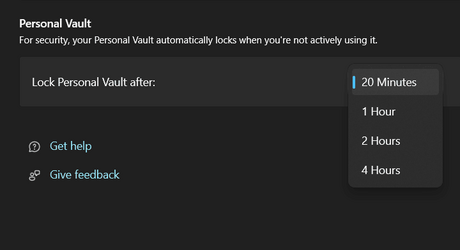I recall having, on a previous laptop, bitlocker where I had to use an usb to be able to access or use the computer. I would like to have the same setup on my current pc and laptop but as both are running Windows 11 Home bitlocker is not available.
As a result I've been looking for a free alternative if anyone can make a recommendation. The reason I want this now is: 1. I have a home inventory programme which contains a lot of information but is not password protected. 2. I use OneDrive and the local drive in file explorer is not password protected unlike the online folders. Despite making numerous inquiries regarding this I've come to the conclusion that there is no way of hiding these folders and if the PC or laptop fell into the wrong hands all my files and folders would be accessible.
Any good advice would be appreciated.
As a result I've been looking for a free alternative if anyone can make a recommendation. The reason I want this now is: 1. I have a home inventory programme which contains a lot of information but is not password protected. 2. I use OneDrive and the local drive in file explorer is not password protected unlike the online folders. Despite making numerous inquiries regarding this I've come to the conclusion that there is no way of hiding these folders and if the PC or laptop fell into the wrong hands all my files and folders would be accessible.
Any good advice would be appreciated.
My Computer
System One
-
- OS
- windows 11