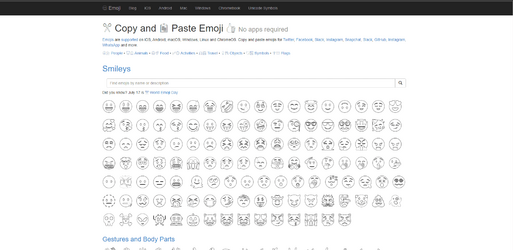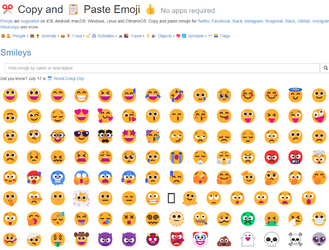wezaluketek
Member
- Local time
- 1:31 PM
- Posts
- 3
- OS
- Windows 11
For a while Im facing emoji issue in edge and chrome. What the worse Im not sure what can cause that, I've tried reinstalling chrome, checking windows updates. My windows 11 version is 22H2
Anybody may know what can cause that? In firefox emoji are colorful.
Anybody may know what can cause that? In firefox emoji are colorful.
- Windows Build/Version
- Win 11 22H2
My Computer
System One
-
- OS
- Windows 11