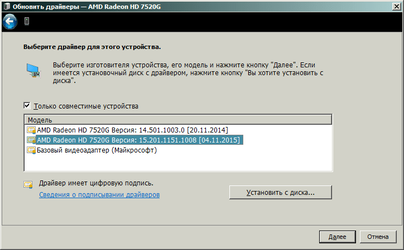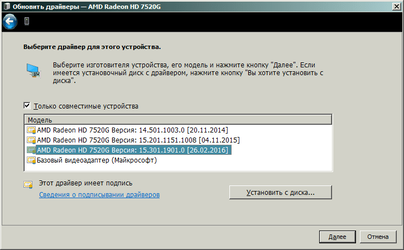Navigation
Install the app
How to install the app on iOS
Follow along with the video below to see how to install our site as a web app on your home screen.
Note: This feature may not be available in some browsers.
More options
Style variation
You are using an out of date browser. It may not display this or other websites correctly.
You should upgrade or use an alternative browser.
You should upgrade or use an alternative browser.
Black screen after updating the video driver
- Thread starter Anixx
- Start date
I wonder, if there is a way to somehow update the driver but specify the refresh rate and other parameters that may cause the black screen manually?
Last edited:
My Computer
System One
-
- OS
- Windows 11
Hello @Anixx
If you could please fill in your Computer's system specifications in your Profile page, then someone might be able to help you.
If you could please fill in your Computer's system specifications in your Profile page, then someone might be able to help you.
My Computers
System One System Two
-
- OS
- Windows 11
- Computer type
- PC/Desktop
- CPU
- AMD Ryzen 5 5600
- Motherboard
- MSI B550-A Pro
- Memory
- 16 GB
- Graphics Card(s)
- Sapphire Radeon RX 6500XT (8 GB version)
- Monitor(s) Displays
- BenQ Mobuiz EX2710Q QHD, Iiyama ProLite X23377HDS
- Hard Drives
- MSI Spatium M461 4TB
-
- Operating System
- Windows 11
- Computer type
- Laptop
- Manufacturer/Model
- Acer A114
- CPU
- Intel Celeron N4020
AMD A6-4400M APU with Radeon(tm) HD Graphics 2.70 GHzHello @Anixx
If you could please fill in your Computer's system specifications in your Profile page, then someone might be able to help you.
RAM 4,00 GB
Build 22000.348
My Computer
System One
-
- OS
- Windows 11
What is the computer's motherboard?
When does black screen occur? At start up? At desktop? Some other, please specify?
When does black screen occur? At start up? At desktop? Some other, please specify?
My Computers
System One System Two
-
- OS
- Windows 11
- Computer type
- PC/Desktop
- CPU
- AMD Ryzen 5 5600
- Motherboard
- MSI B550-A Pro
- Memory
- 16 GB
- Graphics Card(s)
- Sapphire Radeon RX 6500XT (8 GB version)
- Monitor(s) Displays
- BenQ Mobuiz EX2710Q QHD, Iiyama ProLite X23377HDS
- Hard Drives
- MSI Spatium M461 4TB
-
- Operating System
- Windows 11
- Computer type
- Laptop
- Manufacturer/Model
- Acer A114
- CPU
- Intel Celeron N4020
- Local time
- 8:43 PM
- Posts
- 4,435
- OS
- Windows 11
I don't know where you have downloaded the driver, try below driver.
My Computer
System One
-
- OS
- Windows 11
- Computer type
- PC/Desktop
- Manufacturer/Model
- HP Pavilion
- CPU
- AMD Ryzen 7 5700G
- Motherboard
- Erica6
- Memory
- Micron Technology DDR4-3200 16GB
- Graphics Card(s)
- NVIDIA GeForce RTX 3060
- Sound Card
- Realtek ALC671
- Monitor(s) Displays
- Samsung SyncMaster U28E590
- Screen Resolution
- 3840 x 2160
- Hard Drives
- SAMSUNG MZVLQ1T0HALB-000H1
Thanks, I will try that driver as well (version 15.7.1). Also downloading Catalyst 15.11.1. fromI don't know where you have downloaded the driver, try below driver.
that version has display driver 15.201.1151.1010 (as opposed to my 15.201.1151.1008).
The driver's release notes say: [78912] A black screen may be experienced on booting Windows® 10 on some systems with switchable graphics - with AMD Radeon™ HD5000 series graphics cards, when connected to an HDMI monitor.
Actually, the problem appered before I upgraded to Win 11, still under Win 8.1, when I replaced the display matrix in the service center. They returned me the laptop in blackscreen-condition but I was able to roll back the driver to the version 14 and all started to work well.
I wonder whether they plugged the matrix into an incorrect connector or something, making Windows to think it is a secondary monitor.
Last edited:
My Computer
System One
-
- OS
- Windows 11
NP355V5X-S02RUWhat is the computer's motherboard?
Initially it had dual graphics, but recently in a service center they stole the second graphics chip, which was Radeon 7500G
But the problem with the 15th version of the driver appeared before that, about a year ago.
At startup, before the login screen and even before the OS choice. The only way to enter the safe mode is to interrupt the boot sequence 3 times.When does black screen occur? At start up? At desktop? Some other, please specify?
My Computer
System One
-
- OS
- Windows 11
Another driver to try is from Catalyst 16.2.1 Beta (it worked before the problem occured but had some problems and instabilities).
My Computer
System One
-
- OS
- Windows 11
This is Samsung 3 NP355V5X?NP355V5X-S02RU
Maybe you should obtain drivers directly from Samsung, if the device had switchable graphics chips. Otherwise, that could be cause of the black screen.Initially it had dual graphics, but recently in a service center they stole the second graphics chip, which was Radeon 7500G
But the problem with the 15th version of the driver appeared before that, about a year ago.
My Computers
System One System Two
-
- OS
- Windows 11
- Computer type
- PC/Desktop
- CPU
- AMD Ryzen 5 5600
- Motherboard
- MSI B550-A Pro
- Memory
- 16 GB
- Graphics Card(s)
- Sapphire Radeon RX 6500XT (8 GB version)
- Monitor(s) Displays
- BenQ Mobuiz EX2710Q QHD, Iiyama ProLite X23377HDS
- Hard Drives
- MSI Spatium M461 4TB
-
- Operating System
- Windows 11
- Computer type
- Laptop
- Manufacturer/Model
- Acer A114
- CPU
- Intel Celeron N4020
It is Samsung, yes.This is Samsung 3 NP355V5X?
The black screen problem appeared a year ago, when changing the display matrix. The chip was stolen a couple of months ago.Otherwise, that could be cause of the black screen.
My Computer
System One
-
- OS
- Windows 11
You mean LCD display? Is the new one more demanding that the old one? That could be significant factor in determining the problem.The black screen problem appeared a year ago, when changing the display matrix.
You can get Samsung drivers for your device from here:It is Samsung, yes.

NP355V5X-EXP | Підтримка Samsung UA
NP355V5X-EXP. Рішення та Поради, Завантаження інструкцій, Зв’яжіться з нами. Підтримка Samsung UA
Three may be a different website for your country or region.
!!! I cannot help you if it was stolen!The chip was stolen a couple of months ago.
My Computers
System One System Two
-
- OS
- Windows 11
- Computer type
- PC/Desktop
- CPU
- AMD Ryzen 5 5600
- Motherboard
- MSI B550-A Pro
- Memory
- 16 GB
- Graphics Card(s)
- Sapphire Radeon RX 6500XT (8 GB version)
- Monitor(s) Displays
- BenQ Mobuiz EX2710Q QHD, Iiyama ProLite X23377HDS
- Hard Drives
- MSI Spatium M461 4TB
-
- Operating System
- Windows 11
- Computer type
- Laptop
- Manufacturer/Model
- Acer A114
- CPU
- Intel Celeron N4020
Yeah. I now see the problem this way:You mean LCD display? Is the new one more demanding that the old one? That could be significant factor in determining the problem.
* Originally the laptop supported the refresh rate up to 64 Hz. I even remember using it before.
* The new matrix seems to support only up to 60 Hz
* But the matrix controller ("monitor") still reports that it supports up to 64 Hz.
* The drivers of version greater than 14 use the max supported refresh rate, that is 64 Hz
* The drivers of version 14 support only up to 60 Hz, so they use this rate.
I tried to change the monitor driver to "Digital flat monitor 60Hz", but Windows keeps reverting it to "Generic PnP monitor".
Last edited:
My Computer
System One
-
- OS
- Windows 11
I don't think I know what you meanBut the matrix controller ("monitor") still reports that it supports up to 64 Hz.
The monitor stores the refresh rate in the EDID (Extended Display Identification Data). The info is stored in bytes 5, 6, 7, and 8 of the EDID, to be precise. The EDID is read on every power up, meaning if you change display, the computer will detect only the new EDID. The computer does not remember EDID data in-between power downs.
My Computers
System One System Two
-
- OS
- Windows 11
- Computer type
- PC/Desktop
- CPU
- AMD Ryzen 5 5600
- Motherboard
- MSI B550-A Pro
- Memory
- 16 GB
- Graphics Card(s)
- Sapphire Radeon RX 6500XT (8 GB version)
- Monitor(s) Displays
- BenQ Mobuiz EX2710Q QHD, Iiyama ProLite X23377HDS
- Hard Drives
- MSI Spatium M461 4TB
-
- Operating System
- Windows 11
- Computer type
- Laptop
- Manufacturer/Model
- Acer A114
- CPU
- Intel Celeron N4020
Well, I was able to make the latest video drivers to work just fine using the CRU utility: Custom Resolution Utility (CRU)
I have added custom refresh rates. Then in the list of the available resolutions and rates under drivers version 14 I see 60 Hz standard refresh rates plus custom ones, but under newer drivers only my custom refresh rates (so if I added none, no available rates would there be, all standard ones disappear under newer drivers).
I was able even to make a custom resolution of 64 Hz, maybe more.
I have added custom refresh rates. Then in the list of the available resolutions and rates under drivers version 14 I see 60 Hz standard refresh rates plus custom ones, but under newer drivers only my custom refresh rates (so if I added none, no available rates would there be, all standard ones disappear under newer drivers).
I was able even to make a custom resolution of 64 Hz, maybe more.
My Computer
System One
-
- OS
- Windows 11
It seems though that the picture is a bit less sharp in custom resolutions...
My Computer
System One
-
- OS
- Windows 11
Similar threads
- Replies
- 1
- Views
- 290
- Replies
- 12
- Views
- 784
- Replies
- 2
- Views
- 933
Latest Support Threads
-
I don't want labels on the taskbar but I don't want to combine either
- Started by crz
- Replies: 1
-
-
-
-
Latest Tutorials
-
-
Browsers and Mail Create AI Generated Theme for Microsoft Edge in Windows 11
- Started by Brink
- Replies: 0
-
-
Network and Internet Change Preferred Band for Wi-Fi adapter in Windows 11
- Started by Brink
- Replies: 0
-