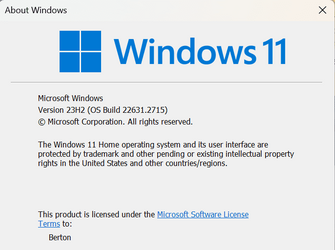I just clean installed 23H2 build 22631.2428 in VMware; nothing extra is installed except for VMware Tools. Here is a video of the issue:
It seems to be random. Sometimes it goes away only to return shorty after, or stays that way until I reset explorer in task manager.
EDIT: It also sometimes happens to the context menu, where it becomes blank.
It seems to be random. Sometimes it goes away only to return shorty after, or stays that way until I reset explorer in task manager.
EDIT: It also sometimes happens to the context menu, where it becomes blank.
- Windows Build/Version
- 22631.2428
My Computer
System One
-
- OS
- Windows 11