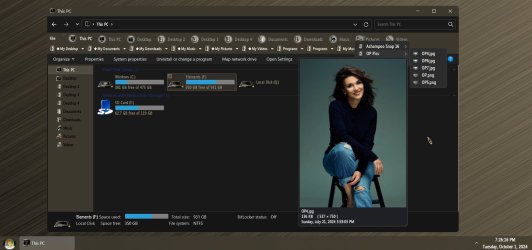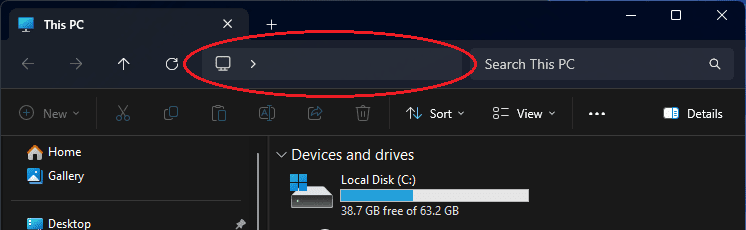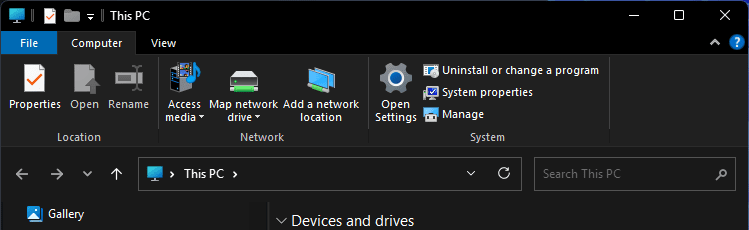- Local time
- 4:09 AM
- Posts
- 3,418
- OS
- Windows 11 Pro
Anyone know how to fix this? (if i set explorer to launch to anywhere except This PC, it shows the path in the bar)

SHOULD BE:
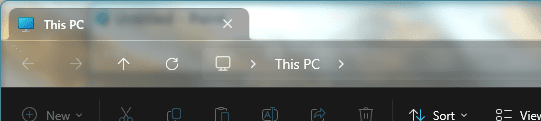
Because it is empty at launch, if i (example) browse to Downloads and then open a new tab.. it 'steals' that path but is clearly at This PC, not Downloads:
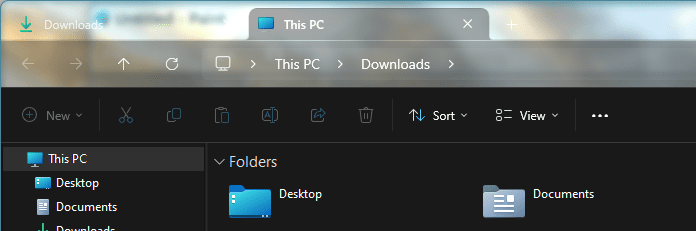
I have checked on 2 other PCs that have ZERO mods in any way and they are 2 different builds of Win 11. Both have the same issue.

SHOULD BE:
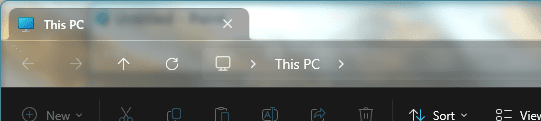
Because it is empty at launch, if i (example) browse to Downloads and then open a new tab.. it 'steals' that path but is clearly at This PC, not Downloads:
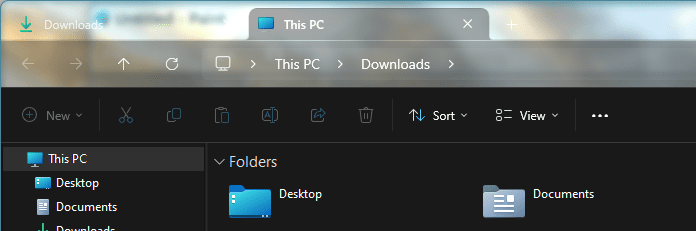
I have checked on 2 other PCs that have ZERO mods in any way and they are 2 different builds of Win 11. Both have the same issue.
Last edited:
My Computer
System One
-
- OS
- Windows 11 Pro