Tried a (probably incorrect) search in Forums and Tutorials but didn't get any result. I think since the last update I've been getting a MS Account sign in nag window every time I start Edge on my Win 11 system. Have not noticed this on any of my Win 10 systems. Is there a way to permanently block/turn off this "feature"? I normally logon with a local account and my Win 11 is 22H2 Build 22621.1702
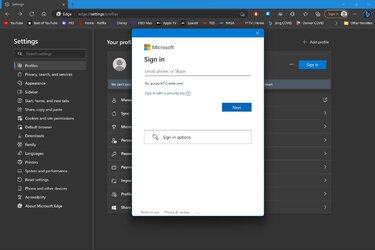
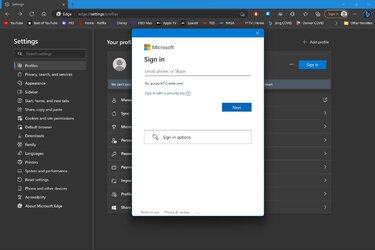
- Windows Build/Version
- Win 11 is 22H2 Build 22621.1702
My Computer
System One
-
- OS
- Windows 11 Pro
- Computer type
- PC/Desktop
- Manufacturer/Model
- DIY
- CPU
- AMD Ryzen 5 3400G
- Motherboard
- Gigabyte B450M DS3H-CF
- Memory
- 16 GB
- Graphics Card(s)
- Radeon Vega RX 11 (integrated)
- Sound Card
- AMD High Definition Audio Device
- Monitor(s) Displays
- LG 65OLEDB7 via HDMI through Denon AVR-X4400H
- Hard Drives
- 128 GB SSD (system drive)
1 TB spinner for data
- PSU
- 350 W
- Case
- Silverstone
- Cooling
- 3 120mm fans
- Keyboard
- Lenovo mini RF
- Mouse
- on keyboard
- Internet Speed
- 900 Mbs
- Browser
- Edge
- Antivirus
- Win Defender
- Other Info
- Main apps : JRiver Media Center; Win apps for Netflix & Prime Video; Edge for Apple+ TV, HBO Max, & other media web sites






