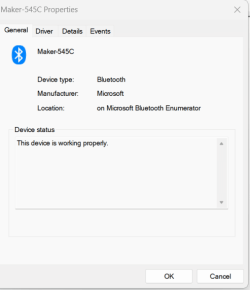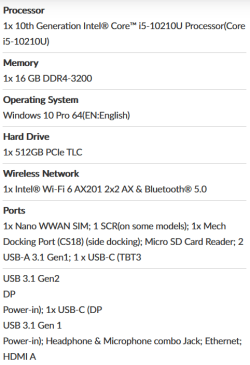Jayhawk714
Active member
i have a Lenovo Thinkpad running Windows 11 and cannot get it to connect to a Cricut Maker machine. The laptop knows its there but will not connect it. I have the Cricut app on my phone and it connected to the Cricut in just a few seconds. Any ideas or suggestions??
- Windows Build/Version
- 23H2 OS build 22631.4112
Attachments
My Computer
System One
-
- OS
- Windows 11
- Computer type
- Laptop
- Manufacturer/Model
- Lenovo ThinkPad T15
- Mouse
- wireless
- Browser
- Firefox
- Antivirus
- Norton Security