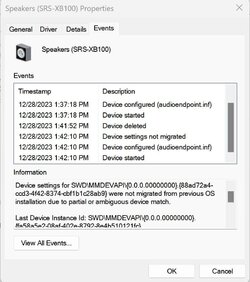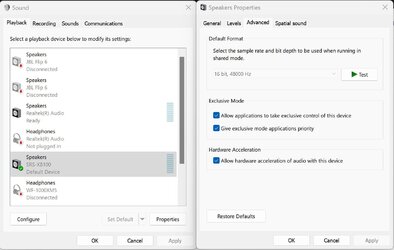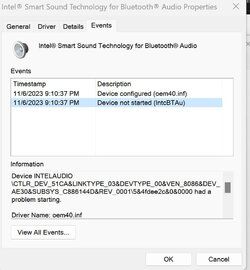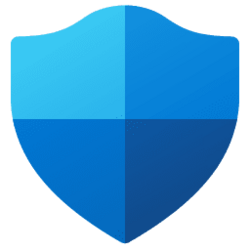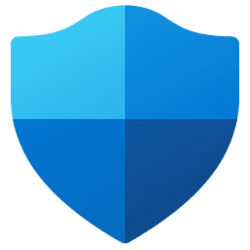- Windows Build/Version
- Win11 23H2 22631.2861
My Computer
System One
-
- OS
- Windows 11 Pro
- Computer type
- Laptop
- Manufacturer/Model
- Samsung Galaxy Book3 Pro NP960NFG-KC1US 16"
- CPU
- i7-1360p
- Memory
- 16g
- Monitor(s) Displays
- Samsung 4K 27"
- Hard Drives
- WD 1tb SSD C: in Samsung laptop LOL
WDSN740-SDDPNQD-1T00-1004
24H2 had some issues with WD SSDs, do not think mine was affected, firmware up to date. maybe that is why 24H2 never installed, until I installed with in-place accidently.
Samsung 970 EVO Plus 2tb SSD second slot
- Internet Speed
- fiber 500/500
- Browser
- Firefox
- Antivirus
- no
- Other Info
- Old 9th gen desktop still running in US, updated to 24H2 and working well.