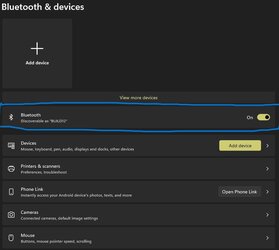SpottyDog
Well-known member
- Local time
- 9:44 PM
- Posts
- 6
- OS
- Windows 11 23H2 22631.2861
My motherboard is MSI Z590 and supports Bluetooth. However, I just tried to pair my Bose QC45 headphones without success. Windows says that I should turn on Bluetooth but there is no switch in the Bluetooth tab of System like there is on my other pc (screenshot attached of my MSI Z790). I've updated all the drivers MSI has available, I have made sure the BT services are all running and I see no switch in the BIOS that would prevent the BT from working. I have reloaded Windows but have the same results. Does anyone have any idea what I could do?
- Windows Build/Version
- 22H2 22621.1344
Attachments
My Computer
System One
-
- OS
- Windows 11 23H2 22631.2861
- Computer type
- PC/Desktop
- Manufacturer/Model
- custom
- CPU
- i9-11900K
- Motherboard
- MSI Z590-A Pro
- Memory
- 32GB Crucial Ballistix DDR4-3600
- Graphics Card(s)
- EVGA GeForce RTX2060
- Sound Card
- Sound Blaster Audigy 5/Rx
- Monitor(s) Displays
- Samsung 24
- Hard Drives
- Crucial P1 NVMe M.2 500GB
- PSU
- Corsair AX850
- Case
- Lian Li Lancool II Mesh RGB