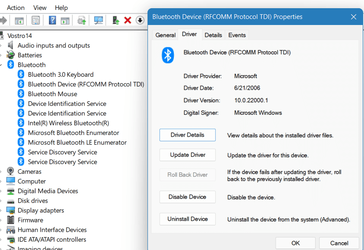codejeff
New member
- Local time
- 7:00 AM
- Posts
- 4
- OS
- Windows 11
Not too sure what happened but my Bluetooth on my Dell Inspiron 5680 tower has stopped working in the past six hours and or has just stopped showing up in Device manager. Just a little upset, I have reinstalled and attempted to install a older version also of the driver and with no luck. In Device manager im Getting Unkown USB (Device Descriptor Request Failed). . And A request for the USB device descriptor has failed.
here are the screenshots
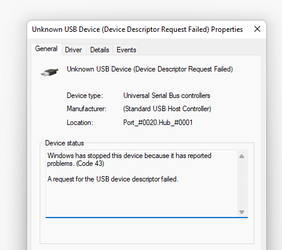

does this mean the Bluetooth device has gone bad or fried? Can someone tell me where the adapter would be for this device on the board ?
here are the screenshots
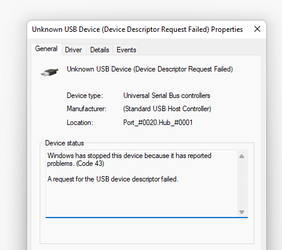

does this mean the Bluetooth device has gone bad or fried? Can someone tell me where the adapter would be for this device on the board ?
- Windows Build/Version
- Windows 11
My Computer
System One
-
- OS
- Windows 11
- Computer type
- PC/Desktop
- Manufacturer/Model
- Dell
- CPU
- Inspirion 5676
- Graphics Card(s)
- AMD R
- Monitor(s) Displays
- Dell
- Mouse
- Logitech
- Internet Speed
- Gigabit Fiber
- Browser
- Firefox