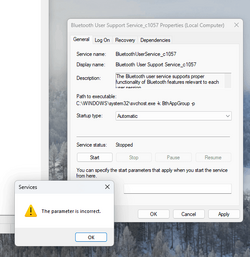Benjipie
New member
- Local time
- 8:46 AM
- Posts
- 1
- OS
- Windows 11 22H2
Hi everyone :)
I've recently discovered that my Bluetooth soundbar and headphones connect but don't show in 'Volume' or Sound settings. The strange thing is that a different set of Bluetooth speakers show up everytime, no problem.
I've run the troubleshooters for audio and Bluetooth with no luck, I've removed the devices and updated drivers in Device Manager, changed Startup type to automatic in Bluetooth audio gateway services and Bluetooth support services. However, under Services and Bluetooth User Support Service_1057 I can't change teh startup type as It says 'That parameter is wrong' when clicking apply.
Do you know what's going on? How can I get my soundbar to show up?
Thanks guys,
Ben.
I've recently discovered that my Bluetooth soundbar and headphones connect but don't show in 'Volume' or Sound settings. The strange thing is that a different set of Bluetooth speakers show up everytime, no problem.
I've run the troubleshooters for audio and Bluetooth with no luck, I've removed the devices and updated drivers in Device Manager, changed Startup type to automatic in Bluetooth audio gateway services and Bluetooth support services. However, under Services and Bluetooth User Support Service_1057 I can't change teh startup type as It says 'That parameter is wrong' when clicking apply.
Do you know what's going on? How can I get my soundbar to show up?
Thanks guys,
Ben.
Attachments
My Computer
System One
-
- OS
- Windows 11 22H2
- Computer type
- Laptop
- Manufacturer/Model
- HP Spectre X360 14
- Memory
- 16
- Screen Resolution
- 1080