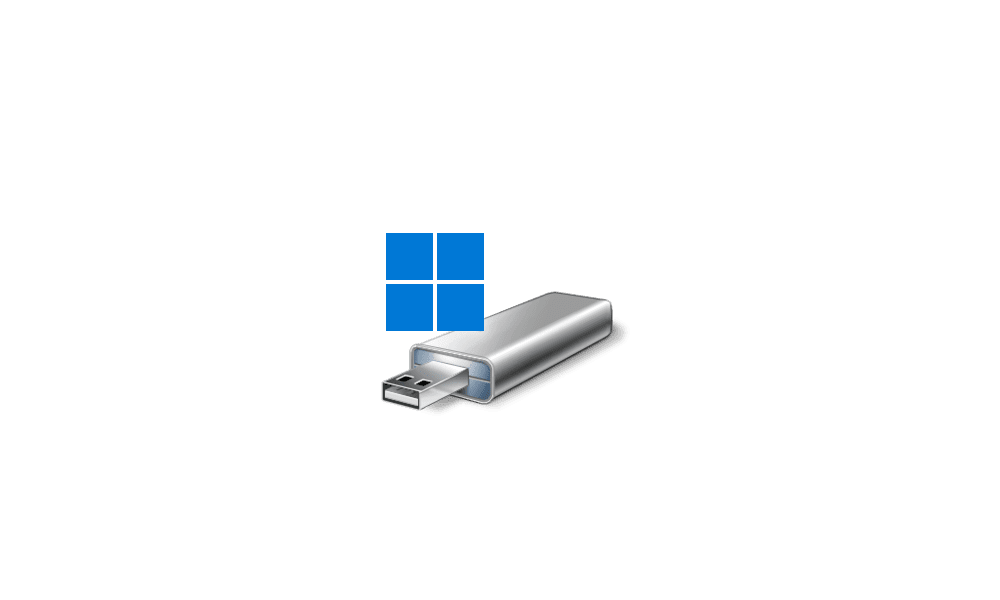asadermo
Well-known member
- Local time
- 3:01 PM
- Posts
- 23
- OS
- Win 11
How to boot windows 11 from hard drive (where ISO win 11 stored) .
My Computer
System One
-
- OS
- Win 11
- Computer type
- Laptop
- Manufacturer/Model
- DELL VOSTRO 3515
- CPU
- AMD RYZEN 5
- Memory
- 8 GB
- Graphics Card(s)
- AMD RADEON