Hey all,
I have an issue with my boot after updating 11. I'm currently on 21H2 (OS build 22000.1761). I downloaded some updates today, one of which was in optional tab, and it included a BIOS update. I finished the restart to install procedure, and lo and behold - the windows repair screen was on when I returned. If I select continue to boot windows, I get back to the same screen after system restarts. If I go to BIOS, I get only this screen:

Of course, selecting option 2 gets me back to my windows normally. Now, I have no idea how to delete option 1, since it was clearly created for update purposes and remains the default one for some reason.
I downloaded Visual BCD after googling some sites how to fix this, and this is what I see under Loaders section:
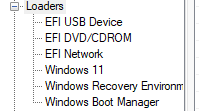
So there's Windows 11, Windows Recovery Environment, and Windows Boot Manager. Any suggestions what to do? I'm afraid to just delete any of these since I could very much make the whole situation worse I guess.
Thanks in advance!
EDIT:
I have found something else. Using "Hasleo EasyUEFI", another tool I googled, I can see that I have two EFI system partitions, 100 MB each, on both drives C and D. In my case, I am using an Acer laptop, and both these drives are SSDs. I manually removed the D drive from my system, and voila - the system booted normally. Now, using this tool (note - in trial version), I can delete this boot from the second SSD which is causing the boot issue. Yet, when I restart - it is created again, and the problem persists. Maybe the trial thing stops me from actually making any changes, I'm not sure. Windows disk management tool does not let me delete this partition. What I can do, and what I did do, is go to BIOS and move the boot order of the two Windows Boot Managers - my system boots now normally. What I find annoying is that I'm unable to delete the faulty one from my second SSD. Any ideas how to delete this partition safely?
I have an issue with my boot after updating 11. I'm currently on 21H2 (OS build 22000.1761). I downloaded some updates today, one of which was in optional tab, and it included a BIOS update. I finished the restart to install procedure, and lo and behold - the windows repair screen was on when I returned. If I select continue to boot windows, I get back to the same screen after system restarts. If I go to BIOS, I get only this screen:

Of course, selecting option 2 gets me back to my windows normally. Now, I have no idea how to delete option 1, since it was clearly created for update purposes and remains the default one for some reason.
I downloaded Visual BCD after googling some sites how to fix this, and this is what I see under Loaders section:
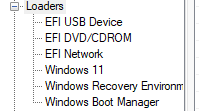
So there's Windows 11, Windows Recovery Environment, and Windows Boot Manager. Any suggestions what to do? I'm afraid to just delete any of these since I could very much make the whole situation worse I guess.
Thanks in advance!
EDIT:
I have found something else. Using "Hasleo EasyUEFI", another tool I googled, I can see that I have two EFI system partitions, 100 MB each, on both drives C and D. In my case, I am using an Acer laptop, and both these drives are SSDs. I manually removed the D drive from my system, and voila - the system booted normally. Now, using this tool (note - in trial version), I can delete this boot from the second SSD which is causing the boot issue. Yet, when I restart - it is created again, and the problem persists. Maybe the trial thing stops me from actually making any changes, I'm not sure. Windows disk management tool does not let me delete this partition. What I can do, and what I did do, is go to BIOS and move the boot order of the two Windows Boot Managers - my system boots now normally. What I find annoying is that I'm unable to delete the faulty one from my second SSD. Any ideas how to delete this partition safely?
- Windows Build/Version
- 21H2 (OS build 22000.1761)
Last edited:
My Computer
System One
-
- OS
- Windows 11






