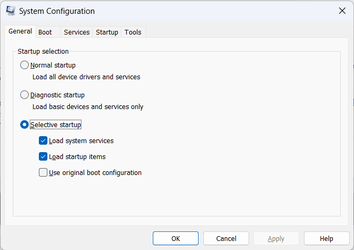- Local time
- 9:24 AM
- Posts
- 91
- OS
- Windows 11 Pro 24H2
Basically this issue: The option "Macrium Reflect System Recovery" does not appear after starting the computer.
Is there any alternative solution to what jphughan proposed? If not, I'll follow that. It was working fine until 22H2 dropped. Rebuilding RE using RMBuilder doesn't fix it. MSConfig shows both the options there as well.
Is there any alternative solution to what jphughan proposed? If not, I'll follow that. It was working fine until 22H2 dropped. Rebuilding RE using RMBuilder doesn't fix it. MSConfig shows both the options there as well.
- Windows Build/Version
- Windows 11 22H2 22621.963
My Computer
System One
-
- OS
- Windows 11 Pro 24H2
- Computer type
- Laptop
- Manufacturer/Model
- Acer Predator Helios 300 PH314-54-72ZJ
- CPU
- Intel Core i7-11800H
- Motherboard
- TGL
- Memory
- 16GB (2x8 GB)
- Graphics Card(s)
- RTX 3060 Laptop GPU
- Sound Card
- Realtek
- Monitor(s) Displays
- 1
- Screen Resolution
- 2560 x 1440 @ 165Hz
- Hard Drives
- 1TB HDD, 512GB SSD
- Cooling
- Aeroblade 5th Gen 3D fan
- Mouse
- Logitech Lightsync G203
- Internet Speed
- 175 Mbps up/175 Mbps down
- Browser
- Edge and Firefox with uBlock Origin and YouTube enhancing extensions..
- Antivirus
- Windows Security with Core Isolation on