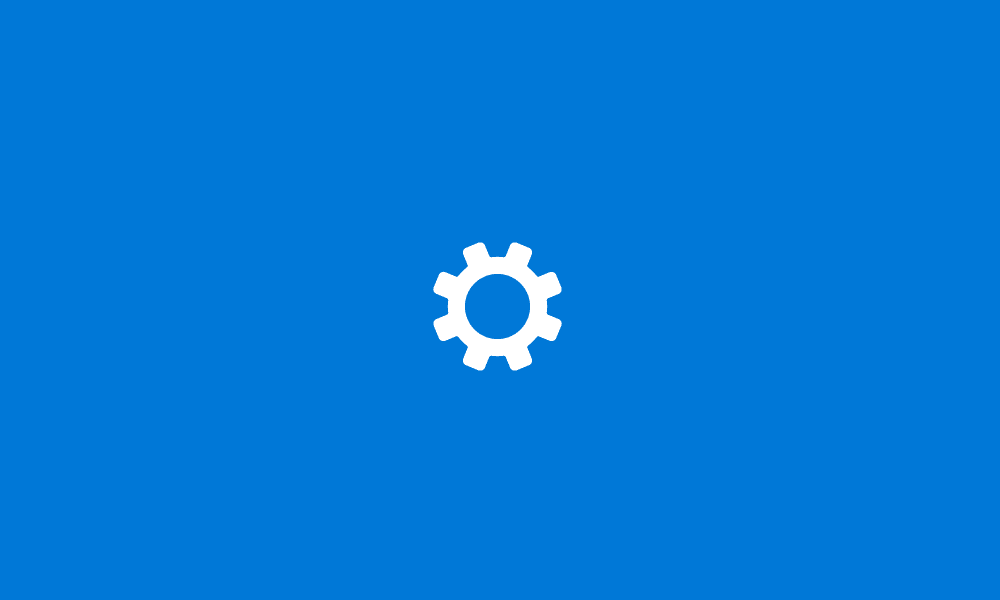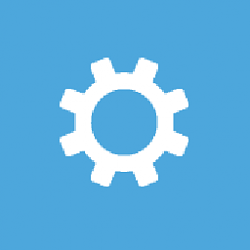currently I use shutdown.exe -r -o, however it takes around 30 seconds for the system to start rebooting.
I also tried the msconfig route but it's not ideal, because I still need to switch off the safe mode after fixing my PC.
Is there a better command line I can use to reboot directly into safe mode WITHOUT networking?
I also tried the msconfig route but it's not ideal, because I still need to switch off the safe mode after fixing my PC.
Is there a better command line I can use to reboot directly into safe mode WITHOUT networking?
My Computer
System One
-
- OS
- Win 11
- Computer type
- PC/Desktop
- CPU
- Ryzen 3600
- Motherboard
- MSI B450 Tomahawk Max
- Memory
- GSkill RipJawz 16Gbx2
- Graphics Card(s)
- GTX960
- Screen Resolution
- 2560x1440
- Hard Drives
- WD750 SSD 1TB
- PSU
- 650w FSP