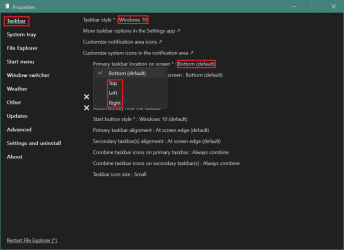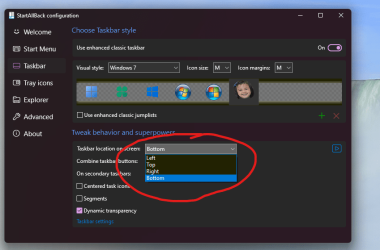How does one bring back the ability to move the taskbar to the top and sides of the screen on windows 11
- Windows Build/Version
- version 23H2 ( OS Build 22631.3880 )
My Computer
System One
-
- OS
- windows 11
- Computer type
- Laptop
- Manufacturer/Model
- ASUS TUF