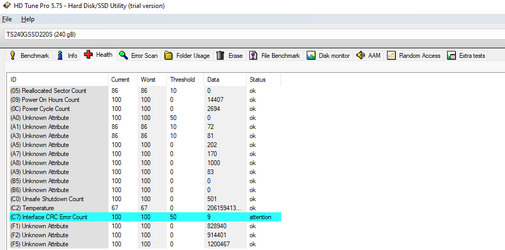slithicenaga
Member
- Local time
- 8:42 AM
- Posts
- 2
- OS
- windows 11
Hello, lately my computer start acting weird. It could get stuttery out of nowhere and without a reason and bsods. I tried to fix the issue using the following methods;
1-) Ddu reset graphics drivers in safe mode.
2-) Sfc /scannow
3-) checkdisk
4-) (Kingston Hyper x Predator 3200mhz) memtest overnight (no issues)
5-) resitting computer components
6-) removing unnecessary USB devices
7-) (Rtx 3080 Gaming Tuf Asus) Gpu Temp check. GPU does not exceed 68c under high load. (GPU VRAM about 86 degrees under high load). Vram temps are acceptable for 3000 series.
8 -) (AMD Ryzen 7 5800x) Cpu Temp check. Cpu does not exceed 75c under high load. Pbo is activated.
9-) (Asus Rog Strix b450-f gaming ii) Motherboard temps around 45c. Max 50 under high load. Xmp is activated.
10-) My case is well ventilated and there are no airflow issues.
11-) Psu is Corsair tx850m gold. there are no airflow issues also.
12-) Tried deactivating all the overclocking profiles. Did not work.
13-) All of my components are at max 4 years old.
14-) xpg spectrix 240 gb m.2- Samsung m.2 980 gb. Transcend 240 gb ssd. According to hd tune pro there is a issue with transcend 240 gb ( interface crc error count attention) will include a screenshot of it.
I'm assuming there is a (hoping) driver issue that can't be solved without formatting the windows 11. But I would like to avoid it if possible. Thank you so much for your help.
1-) Ddu reset graphics drivers in safe mode.
2-) Sfc /scannow
3-) checkdisk
4-) (Kingston Hyper x Predator 3200mhz) memtest overnight (no issues)
5-) resitting computer components
6-) removing unnecessary USB devices
7-) (Rtx 3080 Gaming Tuf Asus) Gpu Temp check. GPU does not exceed 68c under high load. (GPU VRAM about 86 degrees under high load). Vram temps are acceptable for 3000 series.
8 -) (AMD Ryzen 7 5800x) Cpu Temp check. Cpu does not exceed 75c under high load. Pbo is activated.
9-) (Asus Rog Strix b450-f gaming ii) Motherboard temps around 45c. Max 50 under high load. Xmp is activated.
10-) My case is well ventilated and there are no airflow issues.
11-) Psu is Corsair tx850m gold. there are no airflow issues also.
12-) Tried deactivating all the overclocking profiles. Did not work.
13-) All of my components are at max 4 years old.
14-) xpg spectrix 240 gb m.2- Samsung m.2 980 gb. Transcend 240 gb ssd. According to hd tune pro there is a issue with transcend 240 gb ( interface crc error count attention) will include a screenshot of it.
I'm assuming there is a (hoping) driver issue that can't be solved without formatting the windows 11. But I would like to avoid it if possible. Thank you so much for your help.
- Windows Build/Version
- Windows 11 Pro 22000.795
Attachments
Last edited:
My Computer
System One
-
- OS
- windows 11
- Computer type
- PC/Desktop
- Manufacturer/Model
- Custom
- CPU
- Ryzen 7 5800x
- Motherboard
- asus rog strix b450-f gaming ii
- Memory
- kingston 16gb (2x8gb) hyperx predator black
- Graphics Card(s)
- asus gaming tuf 3080
- Sound Card
- none
- Monitor(s) Displays
- MSI 27" OPTIX G273QF
- Screen Resolution
- 2K
- Hard Drives
- TS240GSSD220S 240.0 GB
XPG SPECTRIX S40G 256.0 GB
Samsung SSD 980 1TB 1000.2 GB
- PSU
- Tx850M Corsair
- Case
- cooler master td500 mesh
- Cooling
- Cpu: noctua nh-d15 Case front: 3x corsair ll120 Case top: 2x Noctua 140 mm Case back: Noctua 120 mm
- Keyboard
- Logitech mx keys
- Mouse
- Logitech G305
- Internet Speed
- 100 megabit
- Browser
- Mozilla/Chrome
- Antivirus
- Windows Defender.