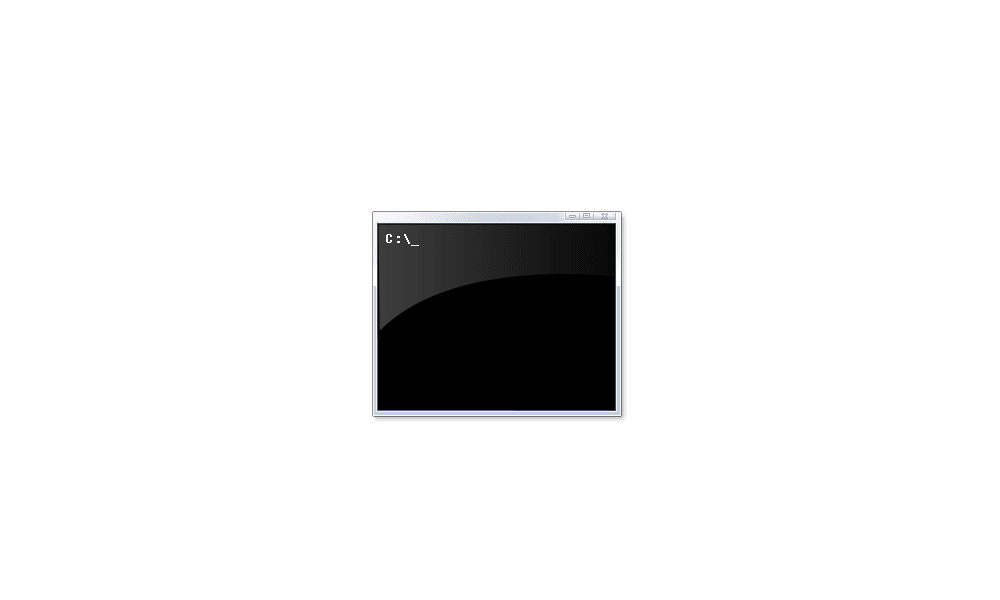ambi_turner
Member
- Local time
- 3:18 PM
- Posts
- 7
- OS
- win 11
Hey guys, never had so many issues with a build so I am turning to this forum in desperation. Any help would be very appreciated.
During gameplay of games like Heroes of the Storm, Starcraft2, Starwars BattleFront the screen will go black. Nothing I do can bring back functionality. Once it didnt go black but displayed artifacts. Also, occasionally I can still here audio, and even speak and be heard over discord. Hard rebooting, and going into the event viewer after the crash shows about 6-7 "Live kernel events". Also, while benchmarking the computer, this never seems to occur.
Things I've tried:
Windows memory diagnostic
Full windows reinstall
replaced/rma'd every single component except the gphx card, and ram. Although I did turn off xmp on the ram. I am trying to RMA the card but they are being a hassle.
V2 log
 drive.google.com
drive.google.com
Msinfo
 drive.google.com
drive.google.com
My profile has my systems specs and components. I am fairly technical, I am happy to try any suggestions.
Thank you again for any assistance.
During gameplay of games like Heroes of the Storm, Starcraft2, Starwars BattleFront the screen will go black. Nothing I do can bring back functionality. Once it didnt go black but displayed artifacts. Also, occasionally I can still here audio, and even speak and be heard over discord. Hard rebooting, and going into the event viewer after the crash shows about 6-7 "Live kernel events". Also, while benchmarking the computer, this never seems to occur.
Things I've tried:
Windows memory diagnostic
Full windows reinstall
replaced/rma'd every single component except the gphx card, and ram. Although I did turn off xmp on the ram. I am trying to RMA the card but they are being a hassle.
V2 log
BIG-RED-(2025-06-20_15-06-58).zip
 drive.google.com
drive.google.com
Msinfo
ms-info.nfo
 drive.google.com
drive.google.com
My profile has my systems specs and components. I am fairly technical, I am happy to try any suggestions.
Thank you again for any assistance.
- Windows Build/Version
- 24h2 build 26100.4351
Last edited:
My Computer
System One
-
- OS
- win 11
- Computer type
- PC/Desktop
- CPU
- ryzen 7800 x3d
- Motherboard
- b650 eagle ax
- Memory
- F5-6000J3038F16GX2-TZ5N Gskill trident, running at 4800 at the moment, 32g
- Graphics Card(s)
- asus tuff 4090
- Monitor(s) Displays
- Alienware Widescreen
- Screen Resolution
- 3440x1440
- Hard Drives
- WD_BLACK 2TB SN7100 NVMe Internal Gaming SSD Solid State Drive
- PSU
- hx1200 corsair
- Case
- nzxt case
- Cooling
- nzxt kraken