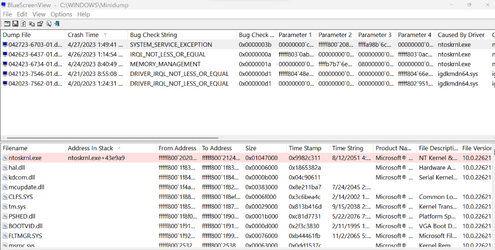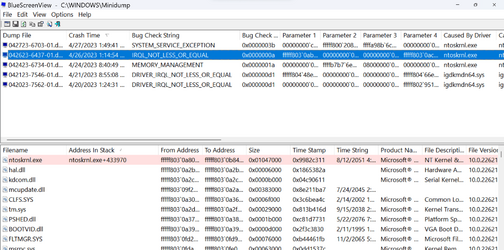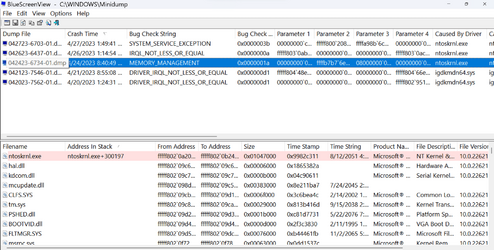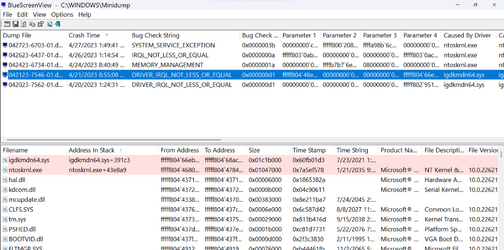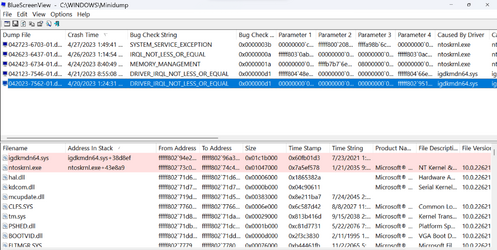Hello folks,
This is Samsung Galaxy Flex Book 2. This laptop is primarily used for school purposes only, where Google Classroom is the most often used resource. So nothing intensive, but faces quite regular BSODs. Looks like related to intel display driver or the kernel.
The intel display drivers are up-to-date.
Not too sure what can be done to resolve this BSODs.
Thanks in advance.
This is Samsung Galaxy Flex Book 2. This laptop is primarily used for school purposes only, where Google Classroom is the most often used resource. So nothing intensive, but faces quite regular BSODs. Looks like related to intel display driver or the kernel.
The intel display drivers are up-to-date.
Not too sure what can be done to resolve this BSODs.
Thanks in advance.
My Computer
System One
-
- OS
- WIndows 11
- Computer type
- Laptop
- Manufacturer/Model
- Samsung NP730QDA
- CPU
- Intel® Core™ i5-1135G7 Processor
- Memory
- 16 GB
- Graphics Card(s)
- Intel® Iris® Xe Graphics