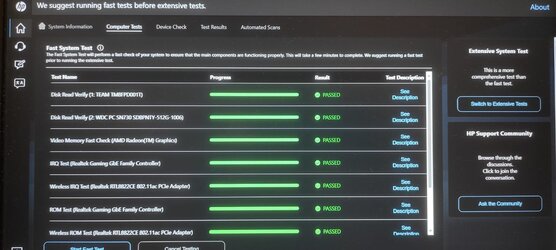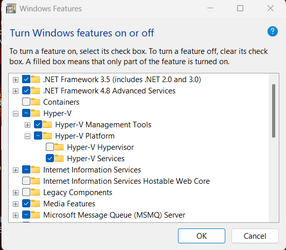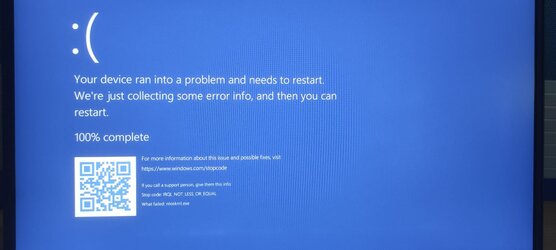Location : Bottom - Slot 1 (left)
BankLabel : P0 CHANNEL A
Manufacturer : Micron Technology
MemoryType : DDR4
FormFactor : SODIMM
Capacity : 8GB
Speed : 3200
Serial : 2B74CC43
PartNumber : 4ATF1G64HZ-3G2E2
ECC : False
TypeDetail : {Synchronous, Unbuffered (Unregistered)}
Location : Bottom - Slot 2 (right)
BankLabel : P0 CHANNEL B
Manufacturer : Micron Technology
MemoryType : DDR4
FormFactor : SODIMM
Capacity : 8GB
Speed : 3200
Serial : 2B74CBA1
PartNumber : 4ATF1G64HZ-3G2E2
ECC : False
TypeDetail : {Synchronous, Unbuffered (Unregistered)}