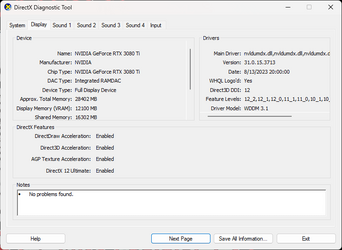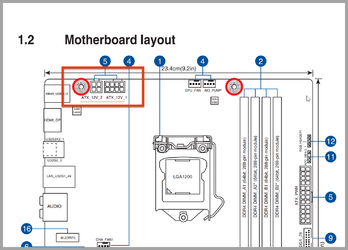Diffused5638
Member
- Local time
- 6:30 PM
- Posts
- 12
- OS
- Windows 11
I've had an issue with my gaming PC for the past couple of years and it has finally gotten to the point where it's annoying enough to try and seek help. I haven't been able to solve this on my own, but I, admittedly, am not very good with these kinds of issues.
This PC has a history of crashing and freezing. Both BSOD and just straight up locking up. However, this only seems to only occur when I'm playing video games. The BSODs have decreased in frequency since I wiped/re-installed Windows, but they still occasionally occur. The freezes though, they're killing me. There is no way to recover except to hold down the power button and restart. I've done some very basic troubleshooting: checking memory, looking in Event Viewer, updating drivers, etc. But I've gotten no closer to resolving this problem.
The only errors I see in Event Viewer are event IDs 41 and 6008 relating to rebooting/shutting down unexpectedly.
Any help would be greatly appreciated!
This PC has a history of crashing and freezing. Both BSOD and just straight up locking up. However, this only seems to only occur when I'm playing video games. The BSODs have decreased in frequency since I wiped/re-installed Windows, but they still occasionally occur. The freezes though, they're killing me. There is no way to recover except to hold down the power button and restart. I've done some very basic troubleshooting: checking memory, looking in Event Viewer, updating drivers, etc. But I've gotten no closer to resolving this problem.
The only errors I see in Event Viewer are event IDs 41 and 6008 relating to rebooting/shutting down unexpectedly.
Any help would be greatly appreciated!
- Windows Build/Version
- Windows 11
My Computer
System One
-
- OS
- Windows 11
- Computer type
- PC/Desktop
- CPU
- Intel i7-11700
- Motherboard
- ASUS PRIME Z590-P
- Memory
- 32 (4x8) GB Gold Key Technology Co Ltd NMUD480E85-3200E
- Graphics Card(s)
- GIGABYTE GeForce RTX 3080 Ti VISION OC 12G
- Monitor(s) Displays
- Samsung Odyssey G9
- Screen Resolution
- 5120x1440
- Hard Drives
- Samsung 980 PRO 1 TB
Kingston OM8PCP31024F-A01 1 TB
Toshiba DT01ACA100 1 TB
- PSU
- Corsair CX750F