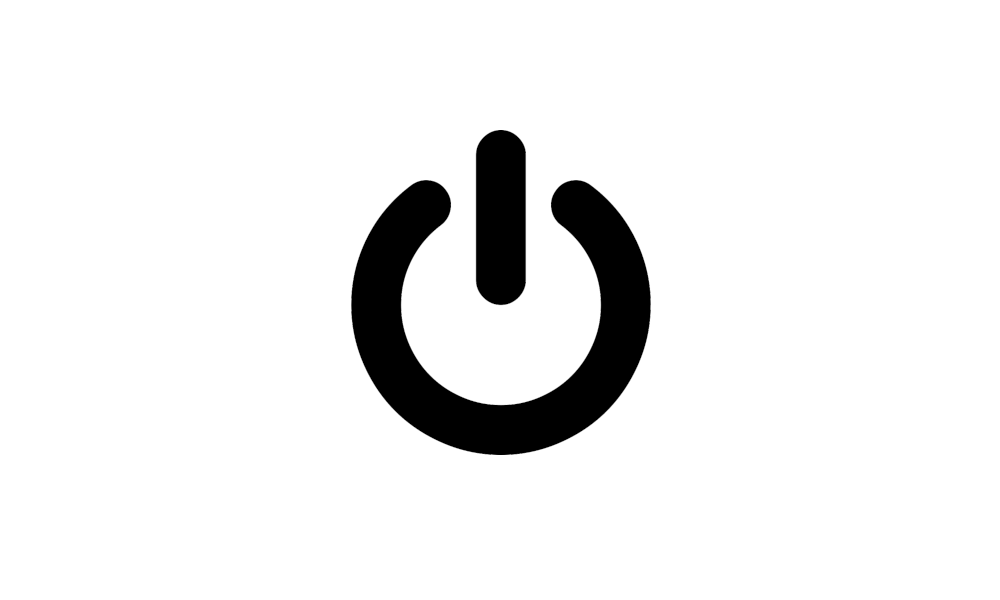Hey all,
I'm having an issue where when I go to turn on my PC for the first time of the day, it begins loads my startup programs but then freezes. It almost never finishes a BSOD, just freeze and i have to manually restart it. This almost never produces a minidump file either. I've tried a clean install but still continues to do it. I've ruled out all my peripherals except my keyboard and mouse. I've done memory tests and reseated my RAM. The only few things i can think of causing it are a new SSD data drive i installed or a program. Ive tried updating chipset drivers to no avail and i've also tried driver verifier to no avail as well. After it crashes on first boot, its rock solid. Even with restarts and sleep mode, etc. Help! idk what it could be.
I'm having an issue where when I go to turn on my PC for the first time of the day, it begins loads my startup programs but then freezes. It almost never finishes a BSOD, just freeze and i have to manually restart it. This almost never produces a minidump file either. I've tried a clean install but still continues to do it. I've ruled out all my peripherals except my keyboard and mouse. I've done memory tests and reseated my RAM. The only few things i can think of causing it are a new SSD data drive i installed or a program. Ive tried updating chipset drivers to no avail and i've also tried driver verifier to no avail as well. After it crashes on first boot, its rock solid. Even with restarts and sleep mode, etc. Help! idk what it could be.
- Windows Build/Version
- 23H2
My Computer
System One
-
- OS
- Windows 11
- Computer type
- PC/Desktop