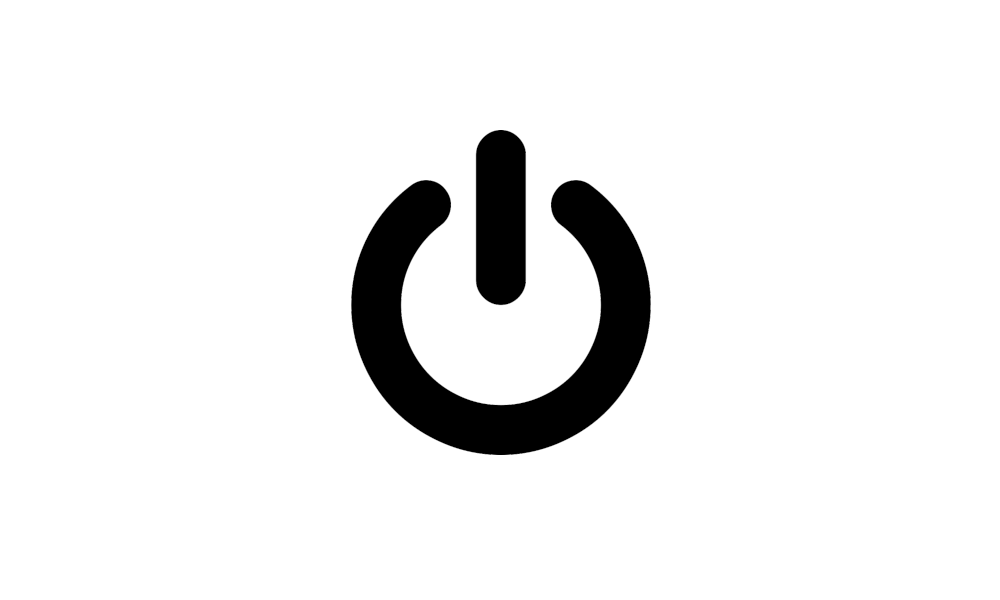badwolf1009
Active member
- Local time
- 4:45 AM
- Posts
- 9
- OS
- Windows 11 Home
I'm hoping someone can help. I'm not a tech type of person and only know the basics about computers.
I have a Dell XPS 8940. It's about 2 years old.
Windows 11, updated from windows 10
Windows 11 Home build 22621.3007
Processor 11th Gen Intel(R) Core(TM) i7-11700K @ 3.60GHz 3.50 GHz
Installed RAM 96.0 GB (95.6 GB usable)
System type 64-bit operating system, x64-based processor
Nvidia GeForce RTX 3070
Hard drives are:
NVMe PM9A1 NVMe Samsung 1024GB
ST2000DM008-2FR102
I don't know what else you need.
My computer started randomly freezing a few days ago. I'll just be watching a movie or just something as simple as checking my email and it will freeze and make a loud buzzing type noise if I'm watching a movie. It will continue to remain frozen until I force shut it down. It does this several times a day since Jan 6 or 7. I'll check in the morning and it will have froze sometime in the middle of the night. It's just completely random. It will go 20 hours without freezing then I'll use it for 4 hours and it will freeze twice during that time. It just went 15 hours without freezing, went to bed and it was frozen when I woke up.
It was a good computer with only minor issues before this.
I tried searching for the problem and doing a few things.
Updated all drivers. I even switched from game ready driver to studio driver on Nvidia GeForce Experience . Didn't help. Installed all the latest windows updates ( I still don't have 23H2. It showed up in updates and then disappeared and I haven't seem it since). I've ran virus and malware scans, different scans for hardware through a few programs, did sfc scannow. All appears fine. My temperature seems fine.
Everything seems fine until it freezes. It freezes checking my email, it freezes streaming a movie, it freezes at night when no ones using it.
I found maybe it was the GameInput services doing it because it showed errors in in event viewer so I followed instructions to fix that. No more errors, but it still freezes.
Event viewer shows a few other errors:
The server {8CFC164F-4BE5-4FDD-94E9-E2AF73ED4A19} did not register with DCOM within the required timeout.
The server {AB8902B4-09CA-4BB6-B78D-A8F59079A8D5} did not register with DCOM within the required timeout.
And a few warnings like:
The application-specific permission settings do not grant Local Activation permission for the COM Server application with CLSID
{2593F8B9-4EAF-457C-B68A-50F6B8EA6B54}
and APPID
{15C20B67-12E7-4BB6-92BB-7AFF07997402}
to the user GagnonDesktop\badwo SID (S-1-5-21-3837957091-2534941205-3899143363-1001) from address LocalHost (Using LRPC) running in the application container Unavailable SID (Unavailable). This security permission can be modified using the Component Services administrative tool.
The hypervisor did not enable mitigations for side channel vulnerabilities for virtual machines because HyperThreading is enabled. To enable mitigations for virtual machines, disable HyperThreading.
Disk 2 has been surprise removed. (sometimes it says disk 1 or disk 3, I don't even have any disks 1,2,or3?)
There was no warnings or errors listed at the time it froze last.
I read to turn off Hardware-Accelerated GPU Scheduling so I did that. Freezes.
Read that maybe it was an audio driver so I disabled the Nvidia audio driver. Didn't work. Then I read it might be the Realtek driver so I uninstalled or disabled that, can't remember. Still froze and I had no sound at all so that's back.
This all started after I did a few updates and also after I tried playing Sims2. That's the first time it started freezing on me. Someone said to use graphicsrulesmaker to fix sims2 , but I haven't really tried it since because I'm trying to fix the random freezing. The only other thing I did different than normal was to install a live wallpaper and have since uninstalled graphicsrulesmaker and uninstalled the wallpaper. Looking at control panel the things that were installed the day this started were: Killer Ethernet Performance Driver Suite UWD, Adobe Acrobat, Killer Wireless Driver UWD, Microsoft visual C++ 2013 Resdistributable, Microsoft Windows Desktop Runtime, Dell SupportAssist Remediation, Microsoft visual C++ 2013 Resdistributable( it shows it twice), and Intel Management Engine Components. Could it be any of those??
The only other thing I did was to remove a college account from it so I didn't have to keep putting my pin in it every time I was away from it for a few hours.
I've read about doing a clean install, but I'm clueless and scared on how to do that and honestly afraid it would freeze during that. And from what I've read, it didn't help other people who have had random freezing. How do I make this stop?
I have a Dell XPS 8940. It's about 2 years old.
Windows 11, updated from windows 10
Windows 11 Home build 22621.3007
Processor 11th Gen Intel(R) Core(TM) i7-11700K @ 3.60GHz 3.50 GHz
Installed RAM 96.0 GB (95.6 GB usable)
System type 64-bit operating system, x64-based processor
Nvidia GeForce RTX 3070
Hard drives are:
NVMe PM9A1 NVMe Samsung 1024GB
ST2000DM008-2FR102
I don't know what else you need.
My computer started randomly freezing a few days ago. I'll just be watching a movie or just something as simple as checking my email and it will freeze and make a loud buzzing type noise if I'm watching a movie. It will continue to remain frozen until I force shut it down. It does this several times a day since Jan 6 or 7. I'll check in the morning and it will have froze sometime in the middle of the night. It's just completely random. It will go 20 hours without freezing then I'll use it for 4 hours and it will freeze twice during that time. It just went 15 hours without freezing, went to bed and it was frozen when I woke up.
It was a good computer with only minor issues before this.
I tried searching for the problem and doing a few things.
Updated all drivers. I even switched from game ready driver to studio driver on Nvidia GeForce Experience . Didn't help. Installed all the latest windows updates ( I still don't have 23H2. It showed up in updates and then disappeared and I haven't seem it since). I've ran virus and malware scans, different scans for hardware through a few programs, did sfc scannow. All appears fine. My temperature seems fine.
Everything seems fine until it freezes. It freezes checking my email, it freezes streaming a movie, it freezes at night when no ones using it.
I found maybe it was the GameInput services doing it because it showed errors in in event viewer so I followed instructions to fix that. No more errors, but it still freezes.
Event viewer shows a few other errors:
The server {8CFC164F-4BE5-4FDD-94E9-E2AF73ED4A19} did not register with DCOM within the required timeout.
The server {AB8902B4-09CA-4BB6-B78D-A8F59079A8D5} did not register with DCOM within the required timeout.
And a few warnings like:
The application-specific permission settings do not grant Local Activation permission for the COM Server application with CLSID
{2593F8B9-4EAF-457C-B68A-50F6B8EA6B54}
and APPID
{15C20B67-12E7-4BB6-92BB-7AFF07997402}
to the user GagnonDesktop\badwo SID (S-1-5-21-3837957091-2534941205-3899143363-1001) from address LocalHost (Using LRPC) running in the application container Unavailable SID (Unavailable). This security permission can be modified using the Component Services administrative tool.
The hypervisor did not enable mitigations for side channel vulnerabilities for virtual machines because HyperThreading is enabled. To enable mitigations for virtual machines, disable HyperThreading.
Disk 2 has been surprise removed. (sometimes it says disk 1 or disk 3, I don't even have any disks 1,2,or3?)
There was no warnings or errors listed at the time it froze last.
I read to turn off Hardware-Accelerated GPU Scheduling so I did that. Freezes.
Read that maybe it was an audio driver so I disabled the Nvidia audio driver. Didn't work. Then I read it might be the Realtek driver so I uninstalled or disabled that, can't remember. Still froze and I had no sound at all so that's back.
This all started after I did a few updates and also after I tried playing Sims2. That's the first time it started freezing on me. Someone said to use graphicsrulesmaker to fix sims2 , but I haven't really tried it since because I'm trying to fix the random freezing. The only other thing I did different than normal was to install a live wallpaper and have since uninstalled graphicsrulesmaker and uninstalled the wallpaper. Looking at control panel the things that were installed the day this started were: Killer Ethernet Performance Driver Suite UWD, Adobe Acrobat, Killer Wireless Driver UWD, Microsoft visual C++ 2013 Resdistributable, Microsoft Windows Desktop Runtime, Dell SupportAssist Remediation, Microsoft visual C++ 2013 Resdistributable( it shows it twice), and Intel Management Engine Components. Could it be any of those??
The only other thing I did was to remove a college account from it so I didn't have to keep putting my pin in it every time I was away from it for a few hours.
I've read about doing a clean install, but I'm clueless and scared on how to do that and honestly afraid it would freeze during that. And from what I've read, it didn't help other people who have had random freezing. How do I make this stop?
- Windows Build/Version
- Windows 11 Home build 22621.3007
My Computer
System One
-
- OS
- Windows 11 Home
- Computer type
- PC/Desktop
- Manufacturer/Model
- Dell
- CPU
- 11th Gen Intel(R) Core(TM) i7-11700K @ 3.60GHz 3.50 G
- Memory
- 32.0 GB
- Graphics Card(s)
- Nvidia RTX 3070
- Other Info
- 22H2; OS Build 22623.891