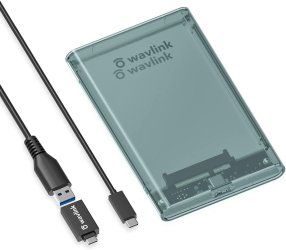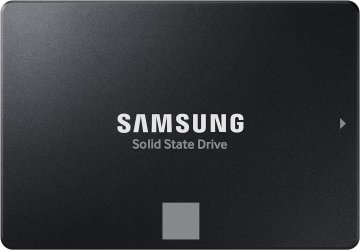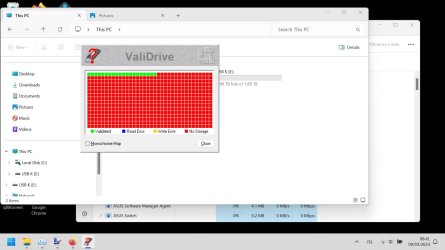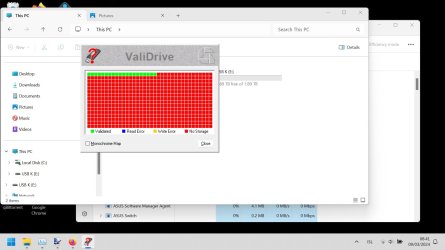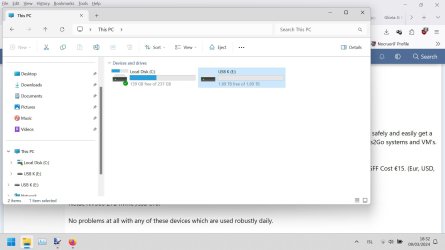nocruoro
Member
- Local time
- 1:03 PM
- Posts
- 56
- OS
- Windows 11
I'm having problems backing up picture files from my computer to a USB stick that can hold 2 Terabytes of data. I reformatted it before starting, copying jpeg/jpg files and a few gif files onto the usb drive for a backup.
But a random ammount of folders or images in them (which are completely fine on my computer) won't copy over. It's a 8 months old USB (we don't buy warranties on items here in my family with computers.) I dont know the manufacturer either.
It's random which images copy over and sometimes and gets errors copying a folder within.
I also tested for any read only settings but it has no such features (including no read only button) Neither does my computer have such enabled.
Everything is up to date too. I also dont know any good usb repair tools. Windows Scanning and Repair seems to freeze when starting
But a random ammount of folders or images in them (which are completely fine on my computer) won't copy over. It's a 8 months old USB (we don't buy warranties on items here in my family with computers.) I dont know the manufacturer either.
It's random which images copy over and sometimes and gets errors copying a folder within.
I also tested for any read only settings but it has no such features (including no read only button) Neither does my computer have such enabled.
Everything is up to date too. I also dont know any good usb repair tools. Windows Scanning and Repair seems to freeze when starting
- Windows Build/Version
- Windows 11 version 23H2
My Computer
System One
-
- OS
- Windows 11
- Computer type
- Laptop
- Manufacturer/Model
- Asus Vivobook X415A