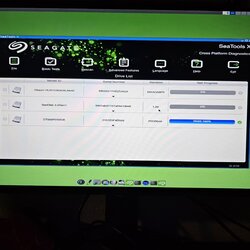Can someone help I don't know what I'm doing.
My Computer
System One
-
- OS
- Windows 11
- CPU
- Ryzen 5 5600x
- Motherboard
- B550 gigabyte aorus elite
- Memory
- Corsair vengeance 16gb
- Graphics Card(s)
- Gigabyte aorus elite 3060
- Screen Resolution
- 1080p
- Hard Drives
- 500gb crucial nvme
- PSU
- 700 watt evga
- Cooling
- 6 fans