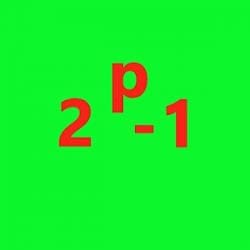Microsoft (R) Windows Debugger Version 10.0.20348.1 AMD64
Copyright (c) Microsoft Corporation. All rights reserved.
Loading Dump File [D:\Users\Downloads\MEMORY (1)\MEMORY.DMP]
Kernel Bitmap Dump File: Kernel address space is available, User address space may not be available.
Dump completed successfully, progress percentage: 50
************* Path validation summary **************
Response Time (ms) Location
Deferred cache*C:\MySymbols
Deferred srv*https://msdl.microsoft.com/download/symbols
Symbol search path is: cache*C:\MySymbols;srv*https://msdl.microsoft.com/download/symbols
Executable search path is:
Missing image name, possible paged-out or corrupt data.
Unable to load image Unknown_Module_00000000`00000000, Win32 error 0n2
*** WARNING: Unable to verify timestamp for Unknown_Module_00000000`00000000
*** ERROR: Module load completed but symbols could not be loaded for Unknown_Module_00000000`00000000
Unable to add module at 00000000`00000000
WARNING: .reload failed, module list may be incomplete
Debugger can not determine kernel base address
Windows 10 Kernel Version 22621 MP (24 procs) Free x64
Product: WinNt, suite: TerminalServer SingleUserTS Personal
Edition build lab: 22621.1928.amd64fre.ni_release_svc_prod3.230622-0951
Machine Name:
Kernel base = 0xfffff800`5e600000 PsLoadedModuleList = 0xfffff800`5f2130e0
Debug session time: Wed Sep 20 02:38:31.688 2023 (UTC + 3:00)
System Uptime: 0 days 2:26:17.297
Missing image name, possible paged-out or corrupt data.
Unable to load image Unknown_Module_00000000`00000000, Win32 error 0n2
*** WARNING: Unable to verify timestamp for Unknown_Module_00000000`00000000
*** ERROR: Module load completed but symbols could not be loaded for Unknown_Module_00000000`00000000
Unable to add module at 00000000`00000000
WARNING: .reload failed, module list may be incomplete
Debugger can not determine kernel base address
Loading Kernel Symbols
Missing image name, possible paged-out or corrupt data.
.Unable to load image Unknown_Module_00000000`00000000, Win32 error 0n2
*** WARNING: Unable to verify timestamp for Unknown_Module_00000000`00000000
*** ERROR: Module load completed but symbols could not be loaded for Unknown_Module_00000000`00000000
Unable to add module at 00000000`00000000
Unable to read KLDR_DATA_TABLE_ENTRY at 00000000`00000000 - HRESULT 0x80004002
WARNING: .reload failed, module list may be incomplete
GetContextState failed, 0xD0000147
CS descriptor lookup failed
GetContextState failed, 0xD0000147
GetContextState failed, 0xD0000147