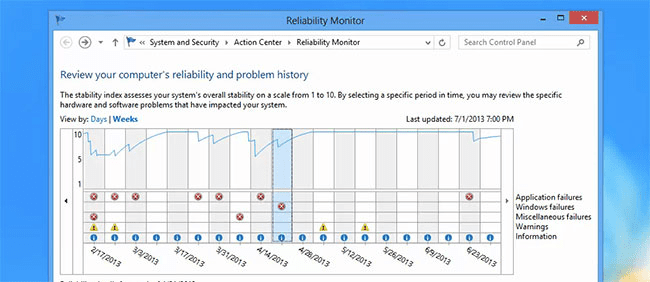Hi zbook,
I replaced GPU with a new AMD radeon RX 6500 XT and installed the latest driver for this.
The pc ran normally for half an hour and than crashed.
Stop code is: SYSTEM_SCAN_AT_RAISED_IRQL_CAUGHT_IMPROPER_DRIVER_UNLOAD
What failed: AgileVpn.sys
This is the minidump file and V2 log:

I replaced GPU with a new AMD radeon RX 6500 XT and installed the latest driver for this.
The pc ran normally for half an hour and than crashed.
Stop code is: SYSTEM_SCAN_AT_RAISED_IRQL_CAUGHT_IMPROPER_DRIVER_UNLOAD
What failed: AgileVpn.sys
This is the minidump file and V2 log:
My Computer
System One
-
- OS
- windows 11