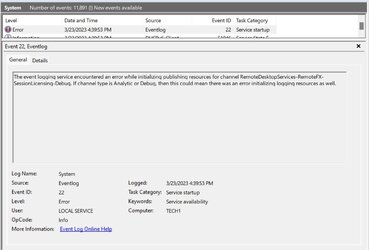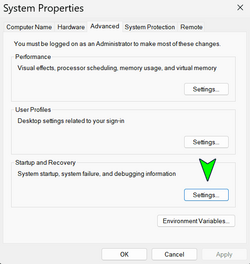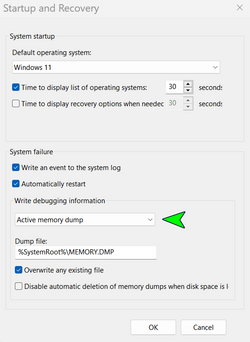At random times I am beginning to get BSOD that I don't have time to catch what the error says, however, see attachment from screenshot of event viewer information. It doesn't tell much, but seems to be related to Remote Desktop, which I don't use. I provided a link below for the dump file if anyone has a way to read it and determine anything. All help is appreciative.
As far as what I'm doing at the time this occurs, it has happened while in Firefox browser and playing a game downloaded from the Microsoft Store.
Computer specs will be that of System #2 (Lenovo ThinkPad L14 Gen 1)
As far as what I'm doing at the time this occurs, it has happened while in Firefox browser and playing a game downloaded from the Microsoft Store.
Computer specs will be that of System #2 (Lenovo ThinkPad L14 Gen 1)
- Windows Build/Version
- Version 22H2 (OS Build 22621.1413)
Attachments
My Computer
System One
-
- OS
- Windows 11 Pro
- Computer type
- PC/Desktop
- Manufacturer/Model
- Personal Build
- CPU
- Ryzen 7 3700x
- Motherboard
- ASUS ROG Crosshair VI AMD X370
- Memory
- 32 GB
- Graphics Card(s)
- NVIDA GeForce GTX 1050 Ti
- Sound Card
- On board
- Monitor(s) Displays
- (2) AOC E2752Vh 27-inch
- Screen Resolution
- 1920 x 1080
- Hard Drives
- SSD M.2 and SATA
- Cooling
- Air cooling
- Keyboard
- Logitech K800 Wireless
- Mouse
- Logitech M705 Wireless
- Internet Speed
- 100 Mbps Download | 10 Mbps Upload
- Browser
- Firefox Beta
- Antivirus
- Windows Security???
- Other Info
- Microsoft 365 Family
Macrium Reflect (Paid)
eM Client
Adobe Acrobat DC (Subscription)