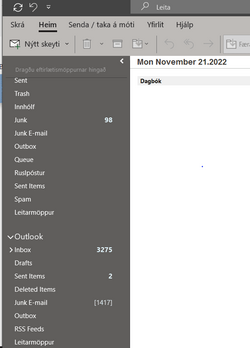Hi guy I am using outlook 2019 on my pc and outlook connects to Exchange so both my computer is always in sync.
My inbox is getting quite large and I would like to save the emails and attachments to a saved location on a spare hard drive so I have a copy of them.
Then empty my inbox completely and start again.
Is this possible please
My inbox is getting quite large and I would like to save the emails and attachments to a saved location on a spare hard drive so I have a copy of them.
Then empty my inbox completely and start again.
Is this possible please
My Computer
System One
-
- OS
- Windows 11 Pro
- Computer type
- Laptop
- Manufacturer/Model
- HP Envy
- CPU
- i7-1065G7 CPU @ 1.30GHz 1.50 GHz
- Memory
- 16.0 GB