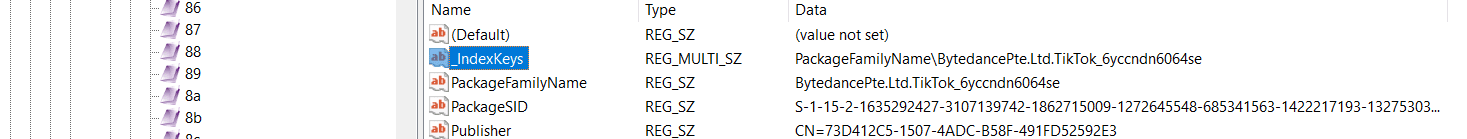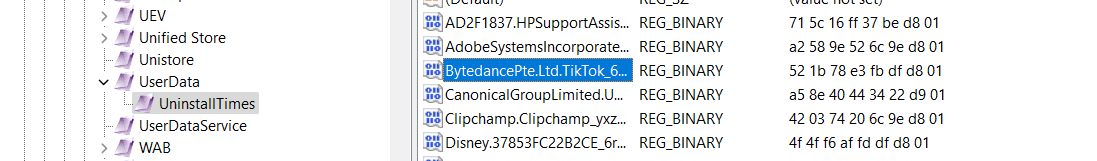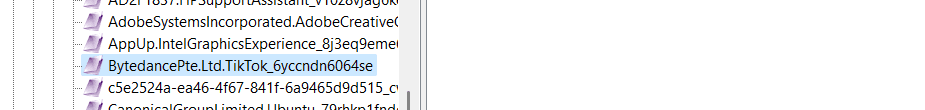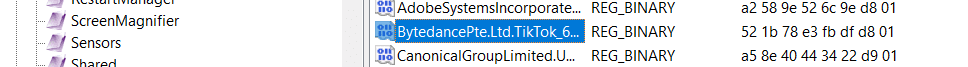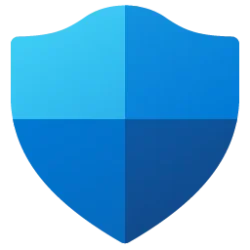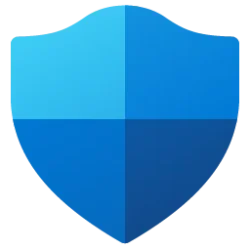Cle
Member
- Local time
- 6:44 PM
- Posts
- 6
- OS
- Windows 11
My name is Cle Collins and live in South Mississippi. My computer specs are posted and would like to discuss Bytedance with you or someone you may know. I would very much appreciate help on fully removing Bytedance from my computer. I cannot find anything on line about how they infiltrate machines and how to defeat them. It has been quite the battle with my registry. I have been able get control of trusted installer and deleted all instances of Bytedance in my registry. However, when I reboot some keys show back up. So this time before rebooting, I ran sfc /scannow and that software put the keys back in. So I know Bytedance has infiltrated my %WinDir% \System32\dllcache file. I have attached the scannow log and this may help someone help me. This is going to be a big deal soon because TicTok is Bytedance and millions will have the undetectable keylogger that comes with the app. Thanks in advance - Cle
- Windows Build/Version
- Version 10.0.22000 Build 22000
Attachments
My Computer
System One
-
- OS
- Windows 11
- Computer type
- PC/Desktop
- Manufacturer/Model
- Lenovo / 90RB001PUS
- CPU
- AMD Ryzen 7 5700 with Raden Graphics 3801 Mhz, 8 Core
- Motherboard
- LENOVO3716 Version SDK0T76463 WIN 3422192146376
- Memory
- 15.8 GB
- Graphics Card(s)
- integrated Radeon Graphics, 3801 Mhz, 8 Core(s), 16 Logical Processor(s)