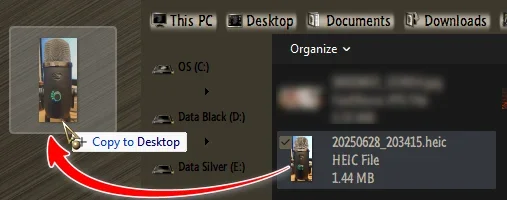If you want to insert a photo into a google doc, you do not copy and paste. At the point in your doc where you want the photo position your cursor, click "insert" on the toolbar, the click "photo" from the dropdown list. Then browse to your photo and select it
This has nothing to do with your question but I'll let you in on a little tip for the future that you might want to use. Because I ran into so many compatibility issues with HEIC format, I found it so much easier to set my iphone to take photos in JPEG format which has saved me so many hassles with softwares.
To change it in your iphone go to settings>camera>formats>check most compatible
I understand that HEIC is supposed to give better photos, but since I'm not a photographer, I was willing to use JPEG so I had no compatibility issues. Maybe I don't have the eye for it but I can not tell a bit of difference in image quality between the 2 formats.