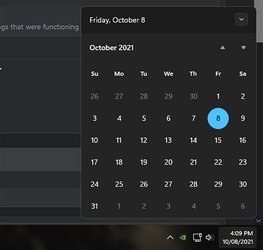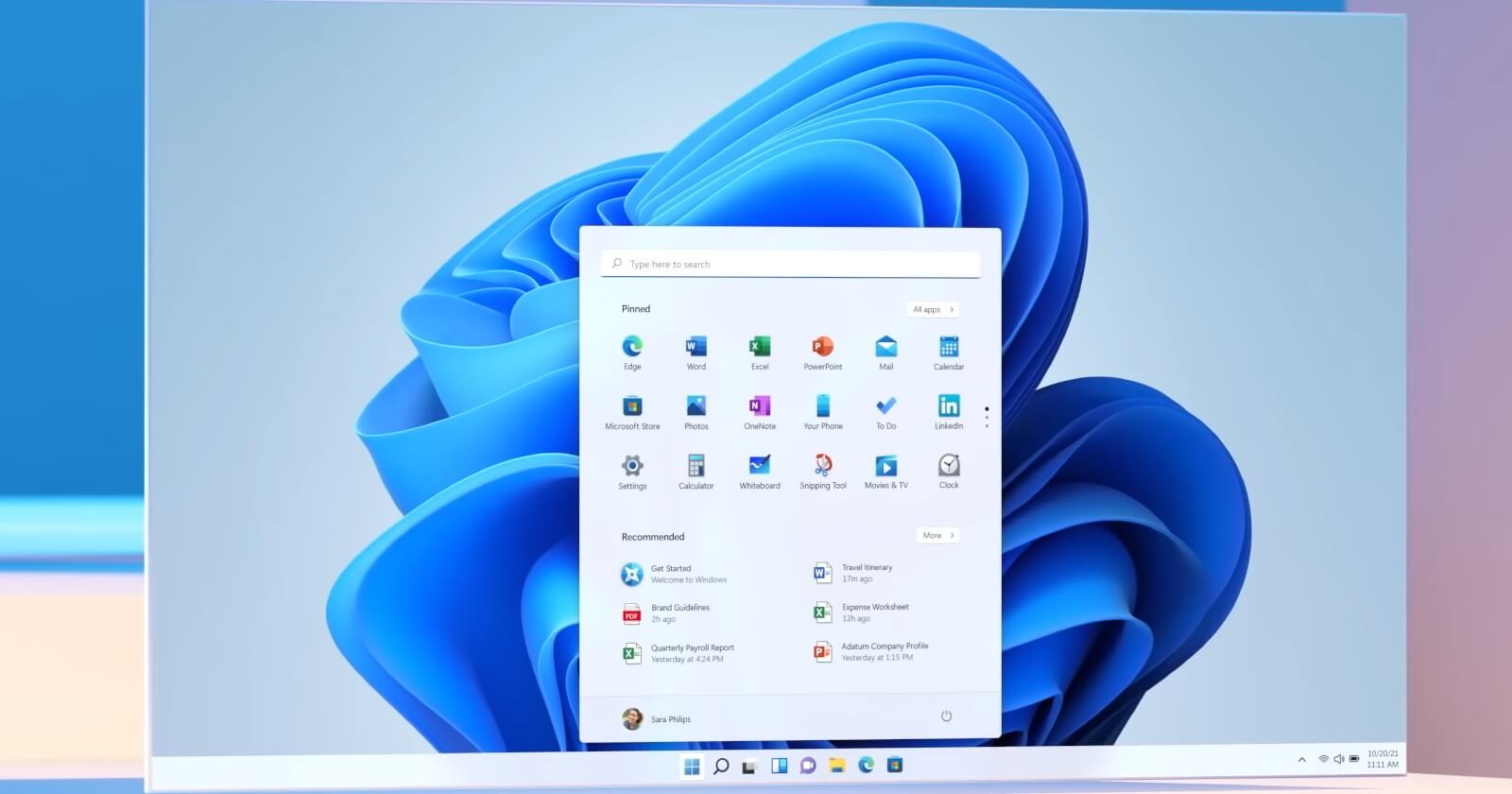On both my desktop and laptop (just updated to WIn11 today), when I click on the calendar in the lower right, none of my upcoming/future entries show like they did in Win10 for either the current day or any days.
Am I missing something?
Thanks.
Am I missing something?
Thanks.
My Computer
System One
-
- OS
- Windows 11