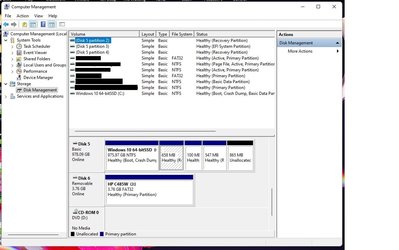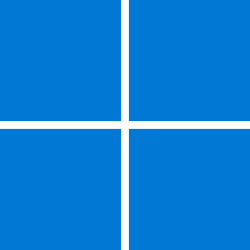I've updated my PC to Win 11 Pro. My Macrium Reflect backup ran this morning but errored out saying I had an invalid partition. Checking disk management, I see there are 4 additional partitions on my C:\ drive (see attached) that weren't there before the upgrade.
Now that this drive is UEFI, can I delete those partitions and expand the actual C:\ partition? I'm not familiar with all the UEFI restrictions.
Now that this drive is UEFI, can I delete those partitions and expand the actual C:\ partition? I'm not familiar with all the UEFI restrictions.
- Windows Build/Version
- Win 11 Pro v21H2 build 22000.318
Attachments
My Computer
System One
-
- OS
- Win 11Pro v24H2 build 26100.3775
- Computer type
- PC/Desktop
- Manufacturer/Model
- DIY
- CPU
- AMD Ryzen 7 9800X3D
- Motherboard
- Gigabyte X670 Aorus Elite AX
- Memory
- 64G DDR5 6000
- Graphics Card(s)
- ASUS RTX 4070 Ti Super OC
- Sound Card
- Soundblaster Z SE
- Monitor(s) Displays
- LG 24"
- Screen Resolution
- 3480 x 2160
- Hard Drives
- C: drive SOLIDIGM P44 PRO 2TB SSD
D: drive SOLIDIGM P44 PRO 2TB SSD
H: drive Samsung 970 EVO Plus 2TB SSD
- PSU
- Corsair RM850X
- Case
- GameMax
- Cooling
- NZXT Kraken Elite 360 RGB 2024
- Keyboard
- Corsair
- Mouse
- Razor
- Internet Speed
- Gigabyte
- Browser
- Firefox
- Antivirus
- Norton 360