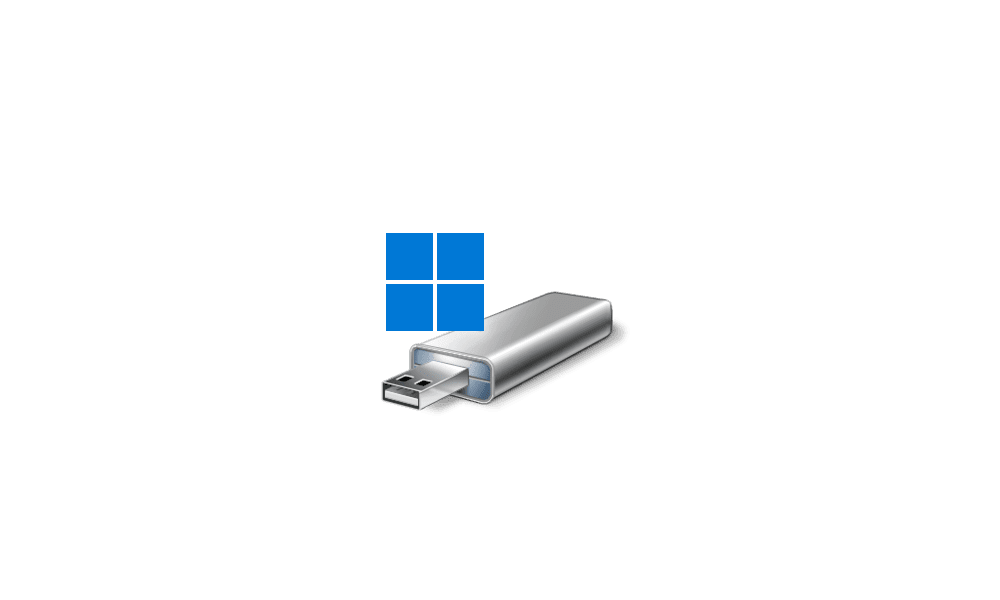Be disabled the:
Secure boot
Tpm 1 & 2
No internet connection needed.
How i can make a bootable iso of for example 23h2 have all the above disabled?
I know for the command i can enter during installation but i want to be more automatic and doesn't need to put that command at all.
Secure boot
Tpm 1 & 2
No internet connection needed.
How i can make a bootable iso of for example 23h2 have all the above disabled?
I know for the command i can enter during installation but i want to be more automatic and doesn't need to put that command at all.
My Computer
System One
-
- OS
- Windows 7 sp1
- Computer type
- PC/Desktop
- Browser
- Firefox