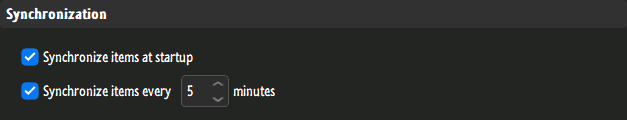I have been using em client for a while on my PC but I still use Gmail on my Android mobile. I am finding problems with running 2 different email clients so I looked to see if it was possible for all my Gmail emails to appear in em client on my PC and vice versa. It appears syncing is the answer but could someone point me in the right direction of how to do this please? I assume I have to setup something on both clients.
My current em client account receives email from my Ionos domain. Will adding Gmail syncing affect this in any way?
My current em client account receives email from my Ionos domain. Will adding Gmail syncing affect this in any way?
My Computer
System One
-
- OS
- W11
- Computer type
- PC/Desktop
- Manufacturer/Model
- PC Specialist
- CPU
- 3.80 gigahertz AMD Ryzen 9 3900XT 12-Core
- Motherboard
- ASUSTeK COMPUTER INC. TUF GAMING X570-PLUS Rev X.0x
- Memory
- 32684 Megabytes
- Graphics Card(s)
- NVIDIA GeForce RTX 3060 Ti
- Monitor(s) Displays
- ViewSonic VX3276-QHD (x2)
- Hard Drives
- 1TB PCS PCIe M.2 SSD
ST8000DM004-2CX188 (8001.56 GB)
WDC WD30EZRX-00DC0B0 (3000.59 GB)
WDC WD30EZRX-00SPEB0 (3000.59 GB)
- Cooling
- Water cooled
- Keyboard
- Logitech
- Mouse
- Logitech
- Internet Speed
- 56