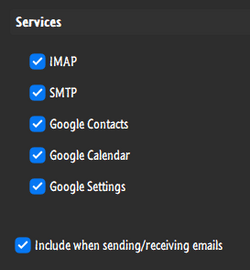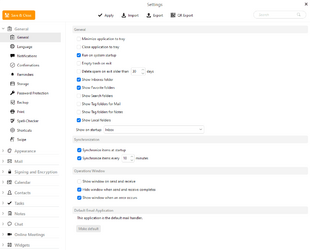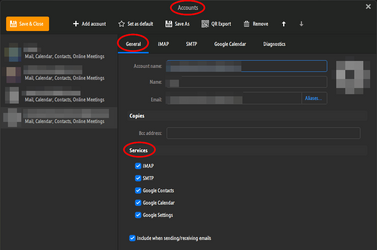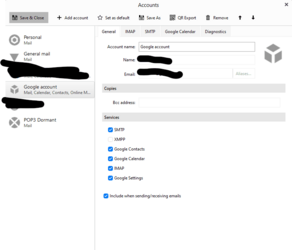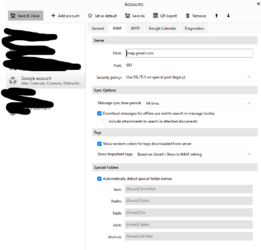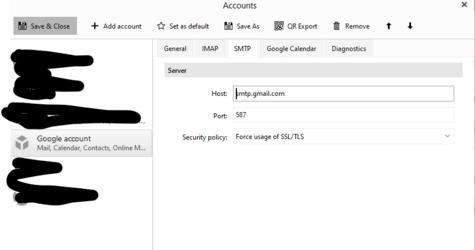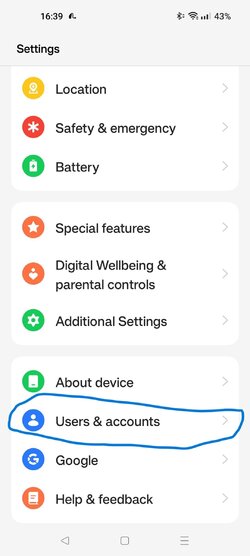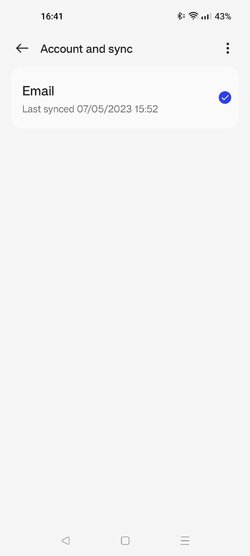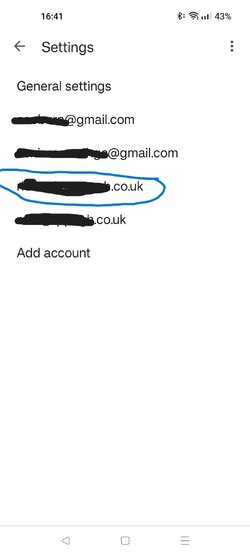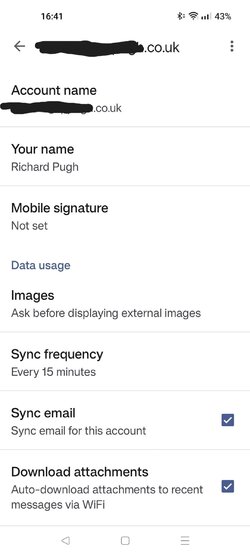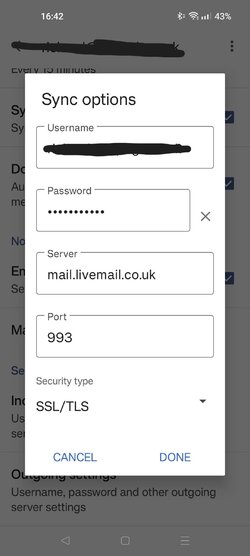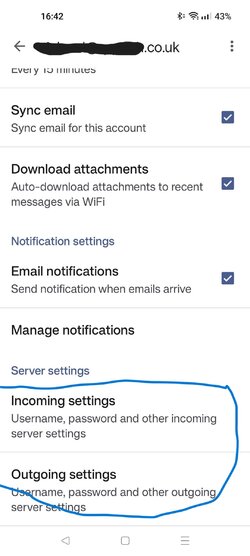OK - maybe we won't need to exchange detailed settings....
I may be wrong, and have just been lucky, but I don't think that the Setting on the Gmail web interface that you referenced controls the way that the Android Gmail app work. The setting that you referenced allows you to import email messages into your Gmail account, which is NOT what you need to do.
What I have done is set up all 4 email accounts as accounts in Android (Android settings > Users and Accounts >Personal (IMAP)), and then in the settings for each of those accounts, tick 'Sync Email', and then set up the server settings as they are for eM Client on the PC. Similarly in eM Client on W11, set up the Google Account(s) with IMAP access.
The only thing that you need to ensure on the overall Gmail settings in the web interface is under 'Forwarding and POP/IMAP', make sure that the POP settings are NOT enabled, and that the IMAP ones are enabled.
Doing it this way also enables you to keep contacts and calendar in sync between eM Client and Android.
Hope that this makes sense - if you need clarification or help on detailed settings, come back to me.
Richard