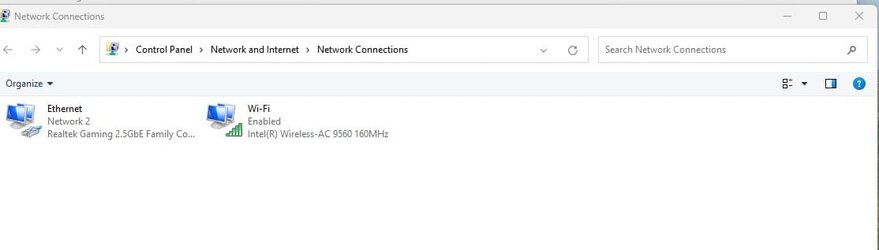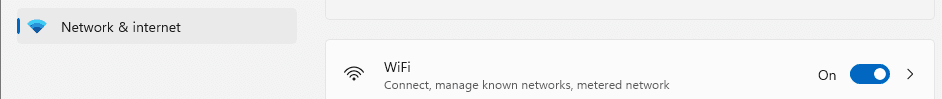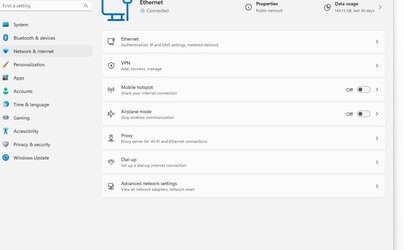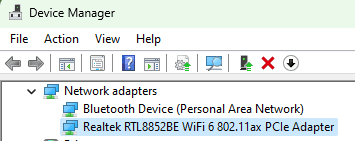When I try to connect to my mobile hotspot through Windows 11 no wireless device is even seen by Win 11
I can boot into Win 10 and all is good works fine.. When I enable mobile hotspot in settings (in WIn 11) the second I
disconnect my router mobile hotspot is off and greyed out...This is trying to connect to my Pixel 7 mobile hotspot
Just tried it again this morning all 11 wants to connect with is bluetooth..no option to connect wireless to Pixel
The wireless network adapter is enabled in device manager
thanks
I can boot into Win 10 and all is good works fine.. When I enable mobile hotspot in settings (in WIn 11) the second I
disconnect my router mobile hotspot is off and greyed out...This is trying to connect to my Pixel 7 mobile hotspot
Just tried it again this morning all 11 wants to connect with is bluetooth..no option to connect wireless to Pixel
The wireless network adapter is enabled in device manager
thanks
My Computer
System One
-
- OS
- windows 11
- Computer type
- PC/Desktop
- Manufacturer/Model
- Antec/Case
- CPU
- Intel i5-10600kf
- Motherboard
- GIGABYTE Z590 UD AC
- Memory
- 32gb corsair vengerance pro
- Graphics Card(s)
- AMD RX 6500XT
- Sound Card
- onboard
- Monitor(s) Displays
- 40" Hisense
- Hard Drives
- Samsung 850
Samsung 870
Seagate 2TB
- PSU
- EVGA GQ 750