Elektrify
New member
- Local time
- 2:12 AM
- Posts
- 5
- OS
- Windows 11 Pro
Hello everyone,
I'm also using Windows 11 23H2 OS 22631.2715
. I also looked at the patches in the Beta, Dev, Canary branches... Then I read that there was some change to "Wireless Display Addtional Feature" aka "Connect" in win 10.
About 2 to 3 weeks ago, I was still using "Wireless Display" to project my phone screen onto my computer (including sound) very well.
But currently my "Wireless Display" app doesn't know whether I turn wifi on or off. When I press "share screen" on my phone, the laptop's name (the name of the WD app) appears and disappears intermittently.
I also cannot access Mobile Hospot on laptop.
I tried every solution but it still doesn't work so I thought this is a windows 11 bug, right?
I would really appreciate it if you could give me advice.
Thank you.
I'm also using Windows 11 23H2 OS 22631.2715
(I think it's the latest version because when I go to windows update it updates to date. And, I tried uninstalling and reinstalling WD feature in Power Shell with Admin permission. )
About 2 to 3 weeks ago, I was still using "Wireless Display" to project my phone screen onto my computer (including sound) very well.
But currently my "Wireless Display" app doesn't know whether I turn wifi on or off. When I press "share screen" on my phone, the laptop's name (the name of the WD app) appears and disappears intermittently.
I also cannot access Mobile Hospot on laptop.
I tried every solution but it still doesn't work so I thought this is a windows 11 bug, right?
I would really appreciate it if you could give me advice.
Thank you.
- Windows Build/Version
- Windows 11 Pro 23H2 OS 22631.2715
My Computer
System One
-
- OS
- Windows 11 Pro
- Computer type
- Laptop