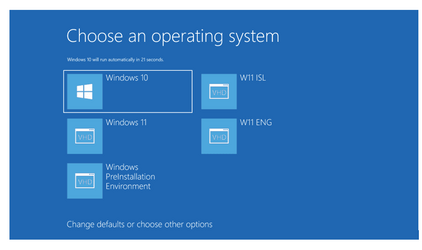E
e4rr0o
Guest
I used 4 GB pen drive , format it as NTFS, Mark the partition as ACTIVE.
My pc has Five OS , 3 are of Windows 11, 1 OS of Windows 10, and 1OS of Windows 8.1 pro (all Pro versions)
I run CMD as administrator.
Changed to 4 GB pen drive letter..
c:\windiws\system32>T:
T:>bcdboot c:\windows>system32 /s T: /f ALL
I repeated above command four times again replacing c: with D:, E: , G:, H: one by one.
Boot files successfully added.(each time) Attaching Windows 11 bootable pendrive run Recovery.bat file available in www.tenforum.com Note down drive letter of Windows 11 bootable usb drive.
Type that letter when recovery.bat is run.
Now reboot pc, press any key to boot from 4GB pen drive , you will see the main boot menu with recovery option added. You can boot to any installed OS.
When recovery option is clicked, pc restars, here again press any key to boot from bootable USB pendrive. This time Windows 11 setup runs.
Change winload.efi to winload.exe depending upon MBR or GPT style.
My pc has Five OS , 3 are of Windows 11, 1 OS of Windows 10, and 1OS of Windows 8.1 pro (all Pro versions)
I run CMD as administrator.
Changed to 4 GB pen drive letter..
c:\windiws\system32>T:
T:>bcdboot c:\windows>system32 /s T: /f ALL
I repeated above command four times again replacing c: with D:, E: , G:, H: one by one.
Boot files successfully added.(each time) Attaching Windows 11 bootable pendrive run Recovery.bat file available in www.tenforum.com Note down drive letter of Windows 11 bootable usb drive.
Type that letter when recovery.bat is run.
Now reboot pc, press any key to boot from 4GB pen drive , you will see the main boot menu with recovery option added. You can boot to any installed OS.
When recovery option is clicked, pc restars, here again press any key to boot from bootable USB pendrive. This time Windows 11 setup runs.
Change winload.efi to winload.exe depending upon MBR or GPT style.
- Windows Build/Version
- Windows 11 21H2 OS Build 22000.978