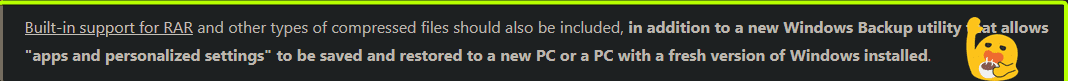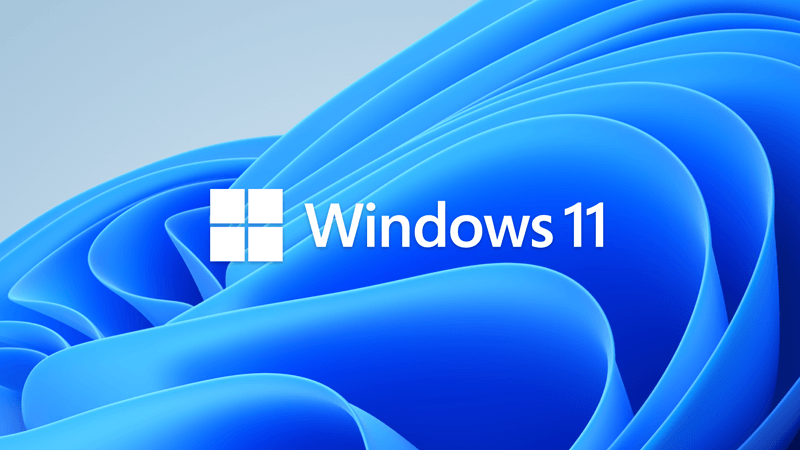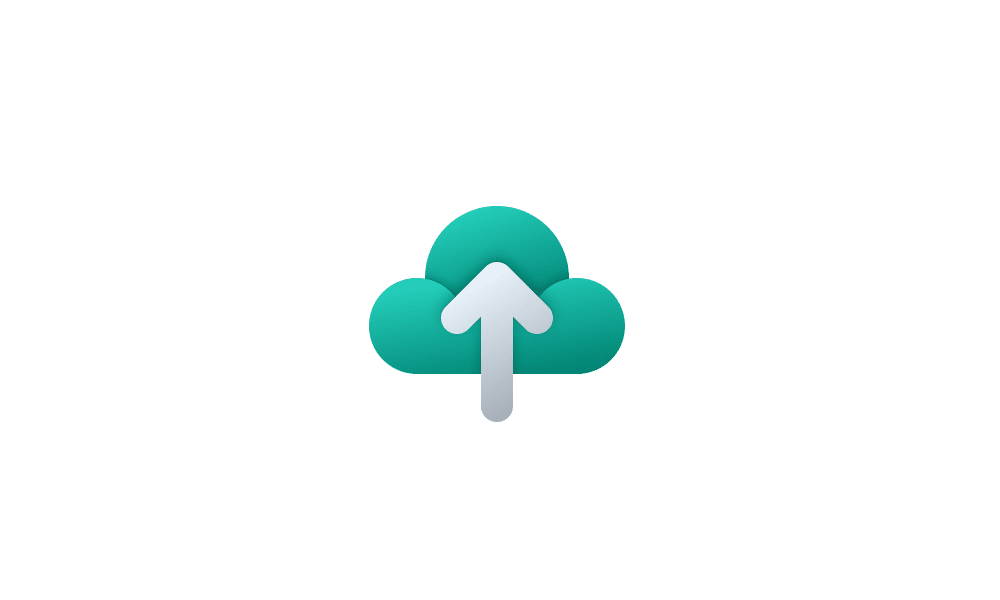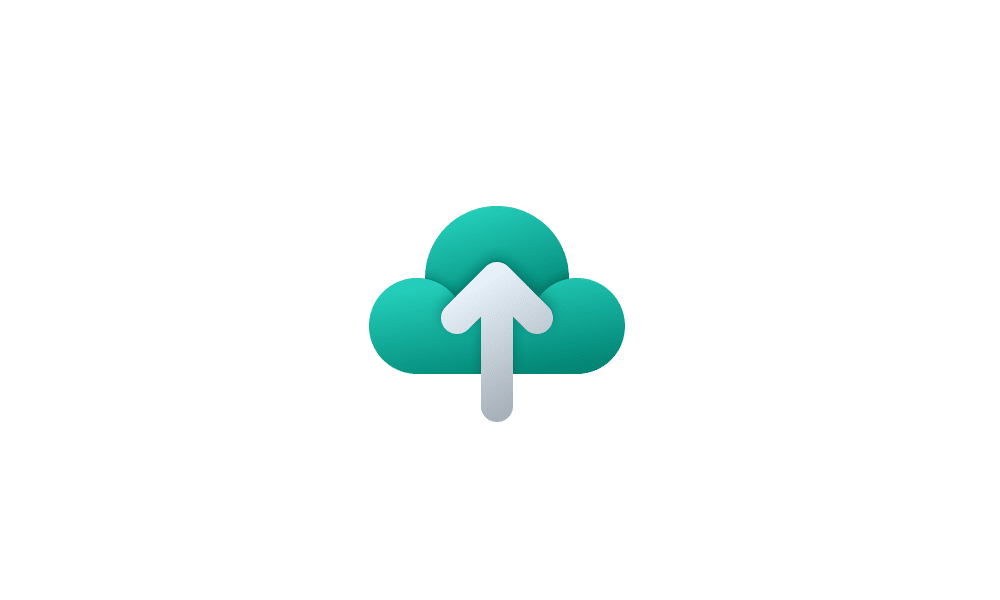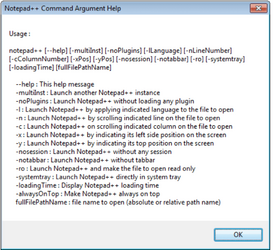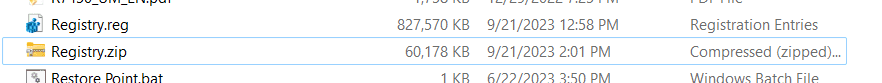I encounter two problems: firstly, I perform a significant amount of system restore backups, and occasionally they work properly.
Upon restarting and selecting System Restore in Windows Startup Settings, it displays the message 'Can't find'.
Also when I try to do Windows Recovery Environment
I am interested in backing up my user profile, which is the second issue
Due to this being my first attempt to back up, I always rely on my backup clone.
I'm looking at two options, one with 1.47MB and the other with 21.6GB. Which one should I back up?
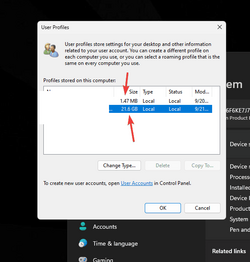
Upon restarting and selecting System Restore in Windows Startup Settings, it displays the message 'Can't find'.
Also when I try to do Windows Recovery Environment
I am interested in backing up my user profile, which is the second issue
Due to this being my first attempt to back up, I always rely on my backup clone.
I'm looking at two options, one with 1.47MB and the other with 21.6GB. Which one should I back up?
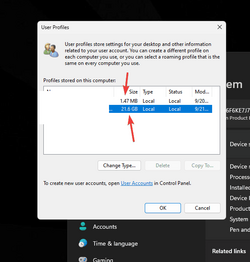
- Windows Build/Version
- 22621.2283
My Computer
System One
-
- OS
- Windows 11
- Computer type
- PC/Desktop
- Manufacturer/Model
- MSI