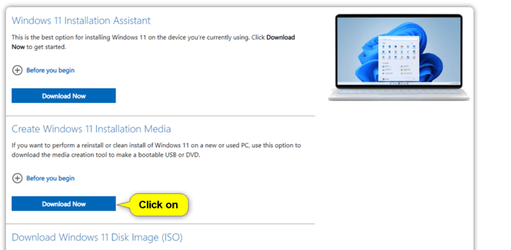It's not just 12th gen, I encountered the problem on an 11th gen last year on a clean install for an Acer laptopHowever, I have not performed a clean install on an Intel 12th Gen system.
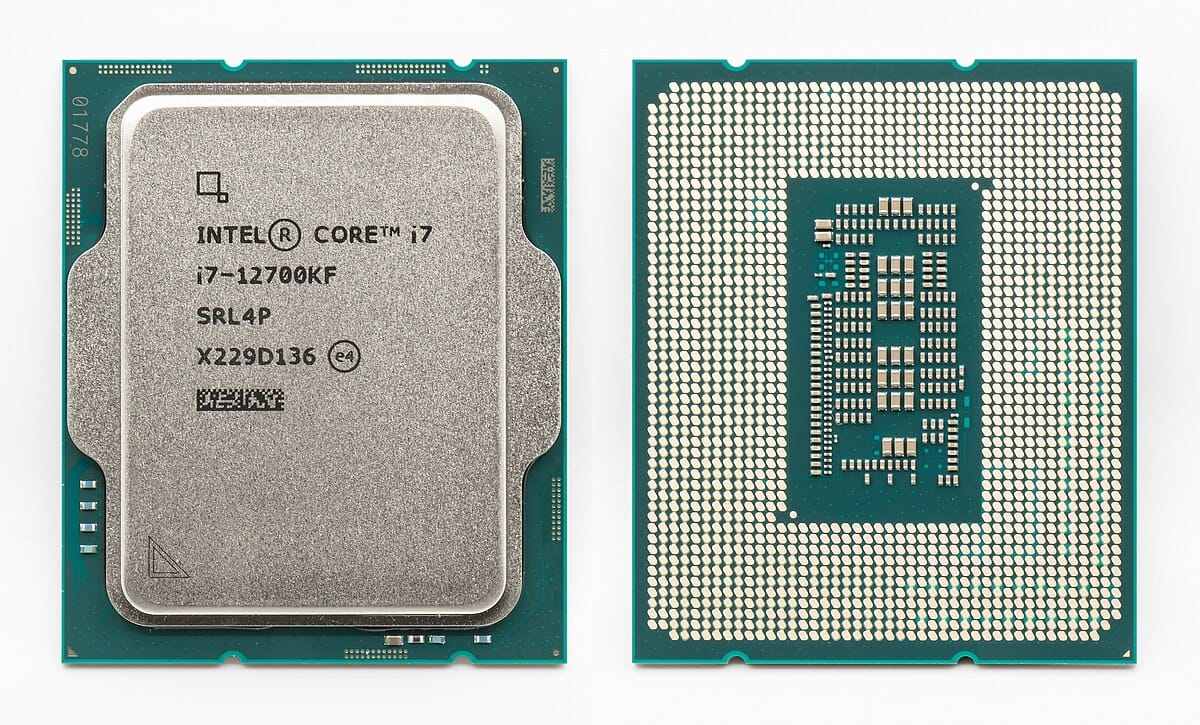
Alder Lake - Wikipedia
en.wikipedia.org
I see that ASUS also has an article about this issue
Perhaps I've just been lucky, as I see many people needing the RST drivers on a Web search. I've had to install drivers or slipstream drivers in the past but Windows 10 ISO has so far always found the drive for me.
Thanks for the input, confirmation.
My Computer
System One
-
- OS
- Windows 11 Pro Beta, 11 Dev, W11 Canary
- Computer type
- Laptop
- Manufacturer/Model
- Dell Alienware M15 Ryzen Edition R6
- CPU
- AMD Ryzen™ 9 5900HX
- Memory
- 32GB
- Graphics Card(s)
- NVIDIA® GeForce RTX™ 3070 8GB GDDR6
- Hard Drives
- 1 x Samsung 980 Pro 1TB
1 x Samsung 970 Evo Plus 1TB