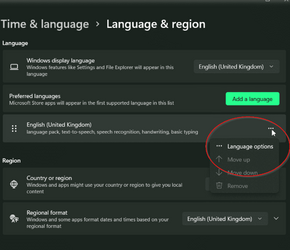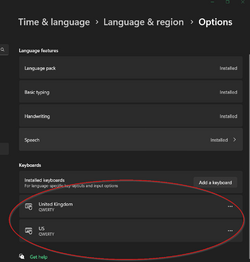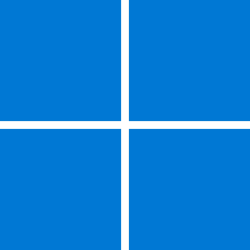The method to change language, which was in the taskbar, is gone. I cannot find a way to put it back in the taskbar.
I had had three different languages I could easily choose, but now nothing.
Any thoughts?
Mr. Who
I had had three different languages I could easily choose, but now nothing.
Any thoughts?
Mr. Who
My Computer
System One
-
- OS
- Windows 11
- Computer type
- PC/Desktop
- Manufacturer/Model
- Gigabyte Technology Co., Ltd.
- CPU
- 11th Gen Intel(R) Core(TM) i7-11700F @ 2.50GH
- Motherboard
- Gigabyte Technology Co., Ltd.
- Memory
- Installed Physical Memory (RAM) 16.0 GB
- Graphics Card(s)
- NVIDIA GeForce RTX 3060
- Sound Card
- NVIDIA High Definition Audio
- Browser
- Chrome and Firefox
- Antivirus
- Windows