bennieboi20
Member
- Local time
- 4:12 AM
- Posts
- 8
- OS
- Windows 11 23H2
Hey all
You're my last line of help before I decide to reset my pc.
I have an issue whereby I cannot open most default Windows Apps by any means, be that notepad, paint terminal etc.
I think when I set up Windows 11 I used a program to disable some services and files etc, but I cannot remember which one now so that I may "undo" what has been done.
Please see a photo of the error
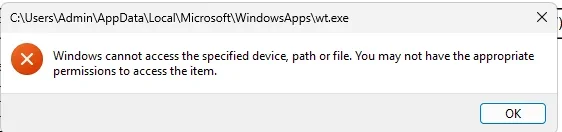
Things I have done:
repair via windows update
sfc /scannow
dsim repair
re register all windows apps via powershell
any further help would be appreciated
I am an IT engineer by trade so dont be afraid to get technical
You're my last line of help before I decide to reset my pc.
I have an issue whereby I cannot open most default Windows Apps by any means, be that notepad, paint terminal etc.
I think when I set up Windows 11 I used a program to disable some services and files etc, but I cannot remember which one now so that I may "undo" what has been done.
Please see a photo of the error
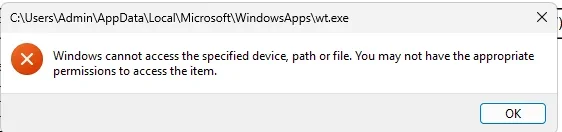
Things I have done:
repair via windows update
sfc /scannow
dsim repair
re register all windows apps via powershell
any further help would be appreciated
I am an IT engineer by trade so dont be afraid to get technical
- Windows Build/Version
- 24H2
My Computer
System One
-
- OS
- Windows 11 23H2
- Computer type
- PC/Desktop
- CPU
- Ryzen 7 7700
- Motherboard
- ASUS Prime B650M-A
- Memory
- Corsair Vengeance 32GB (5600Mhz)
- Graphics Card(s)
- AMD RADEON RX 7800 XT 16GB
- Hard Drives
- Samsung 970 EVO Plus 1TB (M.2)
- Samsung 970 EVO Plus 500GB (M.2) x2
- PSU
- Corsair RM1000x (1000Watt)
- Case
- NZXT H5 Elite - Zwart / RGB
- Cooling
- Corsair iCue H100i ELITE Capellix XT - Zwar









