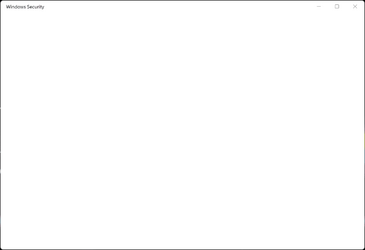hi there, ive tried everything to open windows security but nothing has worked .i have noticed though that when i go into regedit and wscsvc file and click on start the number is on 4 and i cannot change it to 2 ? i tried to change permissions but access denied even tho i am the administrator ! please help anyone !! cheers
My Computer
System One
-
- OS
- WINDOWS 11
- Computer type
- Laptop
- Manufacturer/Model
- ASUS ZENBOOK