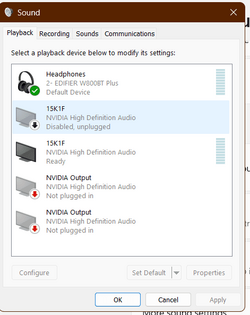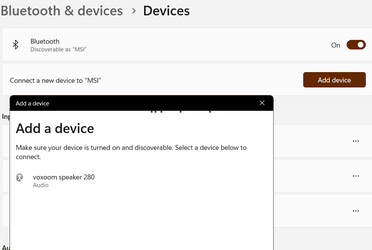newmarket2
Member
- Local time
- 10:18 AM
- Posts
- 5
- OS
- windows 11
Bose bluetooth speaker is working...I can send sound from my pixel phone.
On my W11 laptop, bluetooth is ON and shows CONNECTED to the Bose speaker.
The Bose speaker tells me it is connected to my laptop.
But, when I try to direct sound to the bluetooth speaker from either Spotify or a Firefox browser window....the sound is only on the laptop
In the taskbar, when I click on the sound icon, the options list for output does NOT show the Bose bluetooth speaker....and I think this is where it should and where I should be able to select the external bluetooth speaker for sound output.
I'm stumped.
On my W11 laptop, bluetooth is ON and shows CONNECTED to the Bose speaker.
The Bose speaker tells me it is connected to my laptop.
But, when I try to direct sound to the bluetooth speaker from either Spotify or a Firefox browser window....the sound is only on the laptop
In the taskbar, when I click on the sound icon, the options list for output does NOT show the Bose bluetooth speaker....and I think this is where it should and where I should be able to select the external bluetooth speaker for sound output.
I'm stumped.
My Computer
System One
-
- OS
- windows 11
- Computer type
- Laptop
- Manufacturer/Model
- Dell
- CPU
- 12th Gen Intel(R) Core(TM) i7-12700H 2.30 GHz
- Memory
- 16.0 GB RAM
- Graphics Card(s)
- NVIDIA GeForce RTX 3050 Laptop GPU