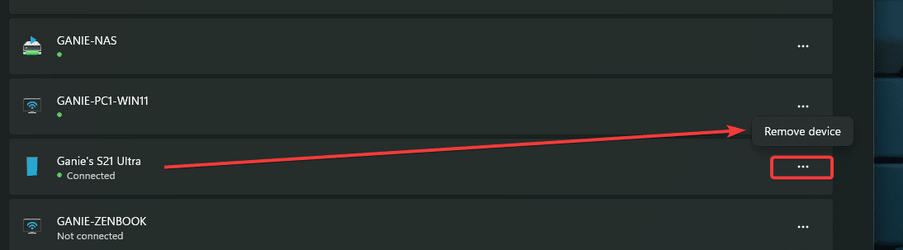I have a phone which I want to use as a Bluethooth modem.
I set up it as Bluetooth access point and can connect the network using other phones. The computer can connect other phones as well.
But on laptop I only once have seen "connect as access point" in the context menu of the phone. I clicked it, but the system reported error and advised to remove the device and re-connect it. Since then, the "Connect via access point" option never appeared.
I tried to remove it, but with no success, the system says "error removing device".
I tried every advice on the Internet to do so, including removing the Bluetooth device with drivers, removing the phone via registry, via Device Manager and so on - with no success. The system always shows it coupled with the computer. It also fails to show the services provided by the phone in the property sheet.
Is there any way to de-couple this phone from the computer?
I set up it as Bluetooth access point and can connect the network using other phones. The computer can connect other phones as well.
But on laptop I only once have seen "connect as access point" in the context menu of the phone. I clicked it, but the system reported error and advised to remove the device and re-connect it. Since then, the "Connect via access point" option never appeared.
I tried to remove it, but with no success, the system says "error removing device".
I tried every advice on the Internet to do so, including removing the Bluetooth device with drivers, removing the phone via registry, via Device Manager and so on - with no success. The system always shows it coupled with the computer. It also fails to show the services provided by the phone in the property sheet.
Is there any way to de-couple this phone from the computer?
My Computer
System One
-
- OS
- Windows 11