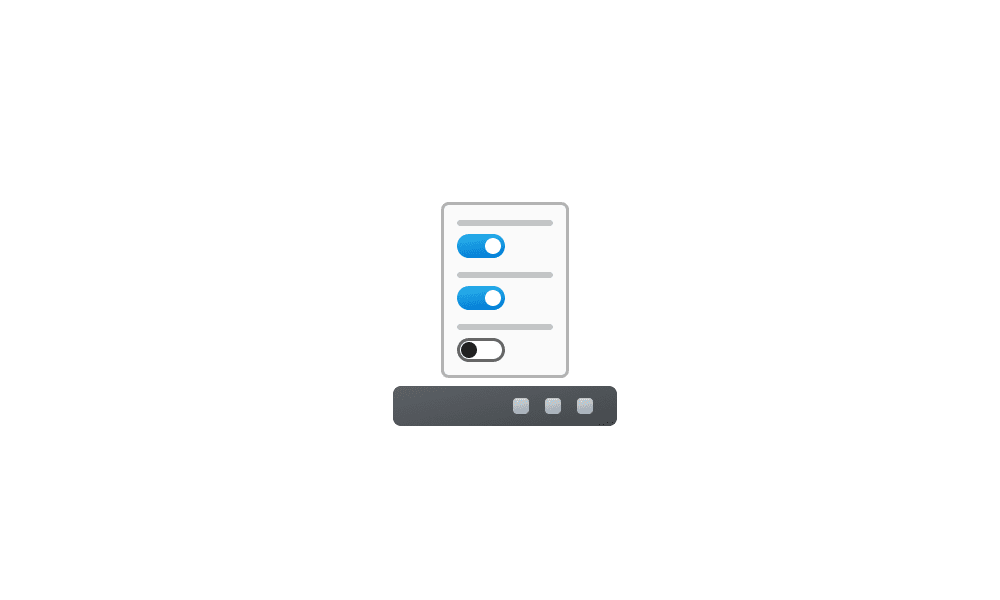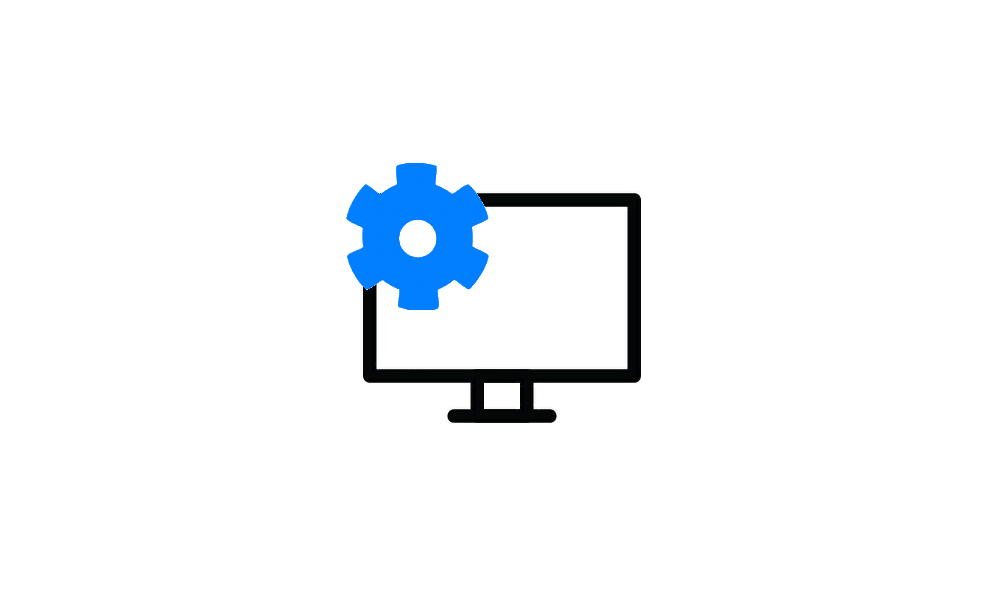elevensone
Well-known member
- Local time
- 11:03 PM
- Posts
- 15
- OS
- Windows 11 Pro - 22H2
Before a recent update, I had my Taskbar set with small icons and seeing half the time/date which did not bother me.
But now I have a large Taskbar and Icons for my apps 'google, notepad. calculator and etc' on bottom left, yet my apps 'antivirus, wifi, battery and sound' are small on right.
Have tried changing registry for 'TaskbarSi' with no effect, the original Settings option is no longer shown where you could choose the Taskbar size.
Help please
But now I have a large Taskbar and Icons for my apps 'google, notepad. calculator and etc' on bottom left, yet my apps 'antivirus, wifi, battery and sound' are small on right.
Have tried changing registry for 'TaskbarSi' with no effect, the original Settings option is no longer shown where you could choose the Taskbar size.
Help please
My Computer
System One
-
- OS
- Windows 11 Pro - 22H2
- Computer type
- Laptop
- Manufacturer/Model
- HP 255 G7 - 64bit