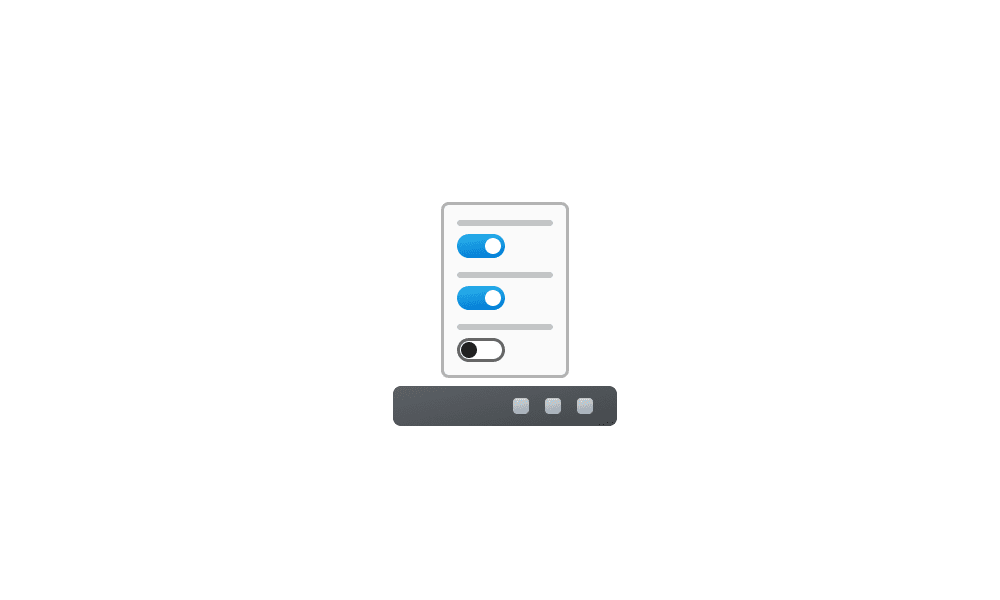Hey guys,
In Win 10, you could right-click the taskbar, click Taskbar Settings, and turn "Use small taskbar icons" on or off. I found this real useful, as I use several monitors each day with differing resolutions, and one or the other size is definitely better on them.
Win 11 defaults to small icons, and the "small / not small" option seems to have been removed.

Why would Microsoft do that? (Other than the general idea of giving us fewer options rather than more )
)
I realize there's a registry hack to change the size of the taskbar itself, which changes the icons' sizes too. But it requires logging out/in, or killing and restarting Windows File Explorer (explorer.exe). But that seems like a sledgehammer approach—and is it really necessary, considering it could be toggled so easily in Win 10? In other words, wouldn't the same functionality still exist somewhere—operable from a command line, maybe? Or did Microsoft actually cut it out of the code?
What would be great is if we could also choose the distance between the icons. Like many peeps, I imagine, rather than accepting Microsoft's decision to move the icons to the centre of the screen, Mac-style, I've opted to keep them at the left. But because Win 11 places them so much closer together, there isn't as much benefit in making them bigger and more horizontally accessible. I won't get my hopes up for that kind of flexibility in Windows, though... It seems like more of a Linux thing.
Thanks, A.
In Win 10, you could right-click the taskbar, click Taskbar Settings, and turn "Use small taskbar icons" on or off. I found this real useful, as I use several monitors each day with differing resolutions, and one or the other size is definitely better on them.
Win 11 defaults to small icons, and the "small / not small" option seems to have been removed.

Why would Microsoft do that? (Other than the general idea of giving us fewer options rather than more
I realize there's a registry hack to change the size of the taskbar itself, which changes the icons' sizes too. But it requires logging out/in, or killing and restarting Windows File Explorer (explorer.exe). But that seems like a sledgehammer approach—and is it really necessary, considering it could be toggled so easily in Win 10? In other words, wouldn't the same functionality still exist somewhere—operable from a command line, maybe? Or did Microsoft actually cut it out of the code?
What would be great is if we could also choose the distance between the icons. Like many peeps, I imagine, rather than accepting Microsoft's decision to move the icons to the centre of the screen, Mac-style, I've opted to keep them at the left. But because Win 11 places them so much closer together, there isn't as much benefit in making them bigger and more horizontally accessible. I won't get my hopes up for that kind of flexibility in Windows, though... It seems like more of a Linux thing.
Thanks, A.
My Computer
System One
-
- OS
- Win 10/11
- Computer type
- PC/Desktop
- Manufacturer/Model
- Homebrew (buh ha ha!!)
- CPU
- Intel Core
- Motherboard
- MSI
- Memory
- Yes (I think...)
- Graphics Card(s)
- Radeon off-brand knockoff clone
- Screen Resolution
- 3840x2160
- Other Info
- Cat: Chester