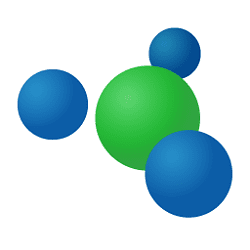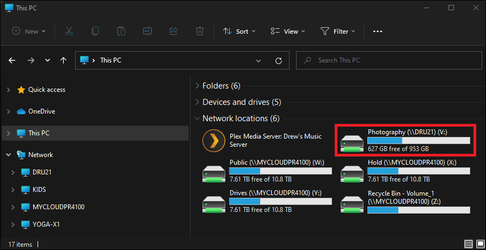Canufixit
New member
Hi, all! Newbe here to the group.
"Trying" to be Being brief... LT4 and LT5 on a home WIFI network. Both Machines are Win 11. LT4 is win 10 to win 11 upgraded. LT5 is a recent new win 11. Both PCs have WWW access. Both PCs have WIFI to shared WIFI printer.
Problem ? - I CAN access (link a directory) on LT4 FROM LT5 but I CANNOT access LT5 from LT4 ?? I BOTH machines do NOT show the other on the local network even though the linking of a directory to LT4 from LT5 has occurred. WTF?? Yes I checked all the normal stuff.... Net discovery on, turn of file and printer sharing in private net., turned off password protected sharing, etc. Been searching for this for a week or so now and did not see anything I have not tried.
Any thoughts before I end up teaching my LT4 how to swim ???
Thanks All !!
SteveC
There are only 11 types of people in the World. Those that know Binary and those that do not!
"Trying" to be Being brief... LT4 and LT5 on a home WIFI network. Both Machines are Win 11. LT4 is win 10 to win 11 upgraded. LT5 is a recent new win 11. Both PCs have WWW access. Both PCs have WIFI to shared WIFI printer.
Problem ? - I CAN access (link a directory) on LT4 FROM LT5 but I CANNOT access LT5 from LT4 ?? I BOTH machines do NOT show the other on the local network even though the linking of a directory to LT4 from LT5 has occurred. WTF?? Yes I checked all the normal stuff.... Net discovery on, turn of file and printer sharing in private net., turned off password protected sharing, etc. Been searching for this for a week or so now and did not see anything I have not tried.
Any thoughts before I end up teaching my LT4 how to swim ???
Thanks All !!
SteveC
There are only 11 types of people in the World. Those that know Binary and those that do not!
My Computer
System One
-
- OS
- 7ELEVENforum