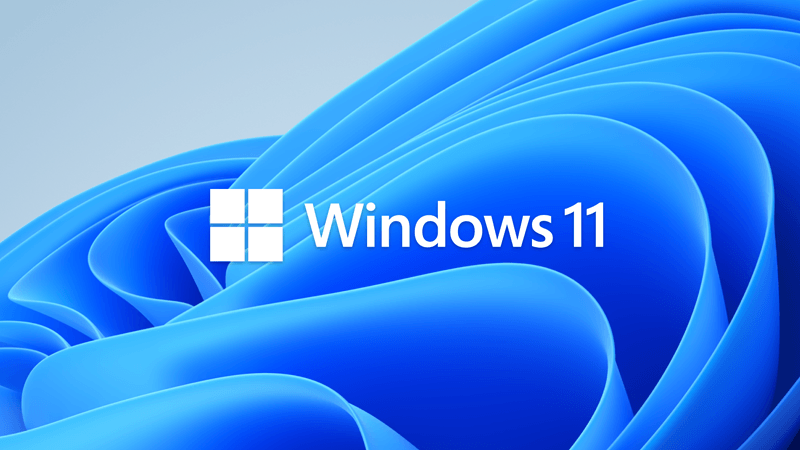Hi There
just bought a new Dell XPS laptop running Windows 11
I have a setup comprising a "server" PC Dell 3020 running Windows 10
and two other PC's also Dell running Windows 10
The PC's are in various locations either directly on the network or using a VPN to link back to the Server.
Typically , these are linked in the normal way using " map network drive"
When I try and link the new PC I get the following message
The mapped network drive could not be created because the following error occurred
We cant sign you in with this credential because your domain isn't available. Make sure your device is connected to your organisation's network and try again. If you previously signed in with another credential, you can sign in with that credential
This is clearly not the case , as I can see the other PC's in the network folder
I am not very IT orientated , so do not know what they mean by "credential "
is that the username and password?
or is the problem some kind of security blocker?
your assistance would be much appreciated
AndyB
just bought a new Dell XPS laptop running Windows 11
I have a setup comprising a "server" PC Dell 3020 running Windows 10
and two other PC's also Dell running Windows 10
The PC's are in various locations either directly on the network or using a VPN to link back to the Server.
Typically , these are linked in the normal way using " map network drive"
When I try and link the new PC I get the following message
The mapped network drive could not be created because the following error occurred
We cant sign you in with this credential because your domain isn't available. Make sure your device is connected to your organisation's network and try again. If you previously signed in with another credential, you can sign in with that credential
This is clearly not the case , as I can see the other PC's in the network folder
I am not very IT orientated , so do not know what they mean by "credential "
is that the username and password?
or is the problem some kind of security blocker?
your assistance would be much appreciated
AndyB
My Computer
System One
-
- OS
- Windows 11 Pro
- Computer type
- Laptop
- Manufacturer/Model
- Dell XPS
- CPU
- 13 Gen Intel Core i7 - 13700 _ 2400 Mhz